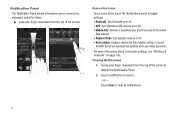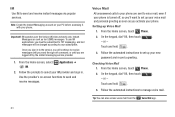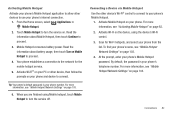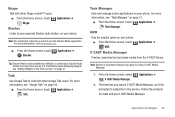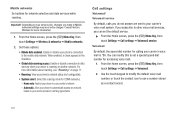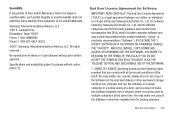Samsung SCH-I110 Support Question
Find answers below for this question about Samsung SCH-I110.Need a Samsung SCH-I110 manual? We have 2 online manuals for this item!
Question posted by wolf863 on January 18th, 2013
How Do I Bypass Activation On Verizon Sch-i110
The person who posted this question about this Samsung product did not include a detailed explanation. Please use the "Request More Information" button to the right if more details would help you to answer this question.
Current Answers
Related Samsung SCH-I110 Manual Pages
Samsung Knowledge Base Results
We have determined that the information below may contain an answer to this question. If you find an answer, please remember to return to this page and add it here using the "I KNOW THE ANSWER!" button above. It's that easy to earn points!-
General Support
... My SCH-I770 (Saga) Phone? What Is The Flashing Light On My SCH-I770 (Saga) Phone? Voice Dial, Notes or Commands How Do You Activate Voice Command On The SCH-I770 (Saga) Phone? Messaging Communication & How Do I Turn On/Off My SCH-I770 (Saga) Phone? How Do I Mute / Unmute A Call On My SCH-I770 (Saga) Phone? View the Verizon Wireless SCH-i770... -
General Support
... Down, Or As A Mirror Image. Verizon SCH-A670 When I Change The Screen Contrast Or Brightness On My SCH-A670? What Is A Viewfinder And How Do I Delete A Picture Taken With The Camera On My SCH-A670? A Draft Message On My A670? There Is An Icon On My Phone That Looks Like A Phone Receiver With 6 Dots Below. Images... -
General Support
..., to make a payment #DATA + Send, to check the number of text messages & kb usage *611 + Send, to check your mobile phone and choosing option number one. Shortcuts to your Verizon account info #BAL + Send, to check your balance #MIN + Send, to contact customer service Service Provider Contact Information How...