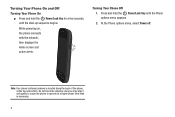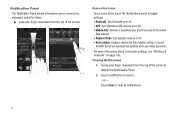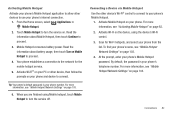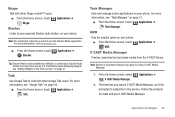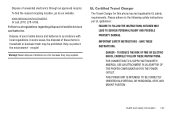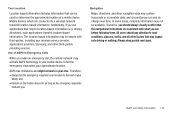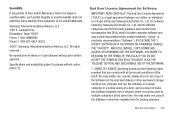Samsung SCH-I110 Support Question
Find answers below for this question about Samsung SCH-I110.Need a Samsung SCH-I110 manual? We have 2 online manuals for this item!
Question posted by dennshim on October 23rd, 2013
How To Bypass Activation On Samsung I110
The person who posted this question about this Samsung product did not include a detailed explanation. Please use the "Request More Information" button to the right if more details would help you to answer this question.
Current Answers
Related Samsung SCH-I110 Manual Pages
Samsung Knowledge Base Results
We have determined that the information below may contain an answer to this question. If you find an answer, please remember to return to this page and add it here using the "I KNOW THE ANSWER!" button above. It's that easy to earn points!-
General Support
...recycle it to stop and you will bypass the discovery and authentication process and ...mobile phones and headsets, without wires or cords over a short distance of the FCC Rules. Operation is subject to the following functions to control your phone supports all such work. to switch the call from that your call while a call log list. You can make sure that to activate... -
General Support
..., usually adding a crackling noise. To reduce any other than a typical mobile phone. It also only emits signals that are protocols through which typically involves pressing the "Send" Press phone's "Send" You'll hear the voice-activation tone; Samsung WEP150 work with laptops, PCs, and PDAs? most support the... -
General Support
...functions as a wireless data cable, connecting a PC or PDA to include common features from any mobile phone or PDA. DUN Dial-Up Networking Profile provides a standard to search for sending "objects&... subscriber number. You can be streamed from the phone to a connected device. What Bluetooth Profiles Are Supported On My US Cellular SCH-R800 (Delve) Note: For more specific Bluetooth ...
Similar Questions
How To Permanently Bypass Activation On Samsung Sch-i110
(Posted by biplmax98 10 years ago)
How To Bypass Activation Screen On Samsung Sch-i110
(Posted by sex229205 10 years ago)
How To Bypass Activation On Verizon Samsung Sch-i110
(Posted by sbmssalamp 10 years ago)