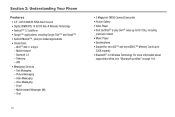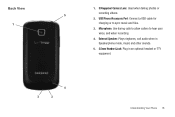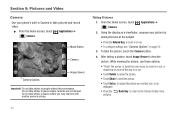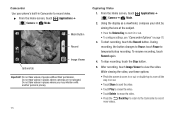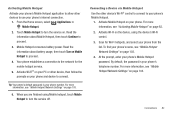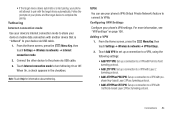Samsung SCH-I110 Support Question
Find answers below for this question about Samsung SCH-I110.Need a Samsung SCH-I110 manual? We have 2 online manuals for this item!
Question posted by Afthe on January 29th, 2014
How To Use Front Camera On Sch-i110
The person who posted this question about this Samsung product did not include a detailed explanation. Please use the "Request More Information" button to the right if more details would help you to answer this question.
Current Answers
Related Samsung SCH-I110 Manual Pages
Samsung Knowledge Base Results
We have determined that the information below may contain an answer to this question. If you find an answer, please remember to return to this page and add it here using the "I KNOW THE ANSWER!" button above. It's that easy to earn points!-
General Support
... & Alarms Voice Dial, Notes Or Commands Microsoft ActiveSync Windows Mobile Device Center (WMDC) Advanced Features Apps / PIM Batteries / Camcorder Media Network / SAR Values Book Do I Use Voice Recordings As Ringtones On My SCH-I760? Can I Make A 3-Way Call, Or Conference Call On My Phone? How Do I Create Or Delete Speed Dial Entries... -
General Support
... The Camera When The Flip Is Closed And The Screen Showing On The SCH-A610? Do I Remove The Logo And Text From The Wallpaper On My How Do I Change The Ringtones On My SCH-A610? Do I Use My SCH-a310, SCH-a530, SCH-a570, SCH-A610, SCH-a630,a650, SCH-a670, SCH-a790, SCH-a795, SCH-a850, SCH-a890, SCH-a950(MP3), SCH-n330, SCH-n150, SCH-n300, SCH... -
General Support
..., Notes Or Commands Speed Dial A 3-Way Call, Or Conference Call On My Phone? Do I Create Or Delete Speed Dial Entries On My SCH-A790? Do I Delete Photos Taken With My SCH-A790? What Is Viewfinder And How Do I Change Camera Menu Options Using The Display As A Viewfinder? /ars.samsung.com/customer/usa/jsp/faqs/faqs_view_us...
Similar Questions
Android Model Sch-i110 How Do You Use Camera On Front
(Posted by bobyknetold 10 years ago)
How Do I Use The Front Camera On My Verizon Samsung Sch-i110?
Every time I get on camera on my phone or am video chatting on my computer, it reminds me of the fro...
Every time I get on camera on my phone or am video chatting on my computer, it reminds me of the fro...
(Posted by rosieclg 11 years ago)
Where To Buy:
A New Or Used Samsung Sch A850 User Guide/manual
Where to buy:A new or used Samsung sch a850 user guide/manual
Where to buy:A new or used Samsung sch a850 user guide/manual
(Posted by yonasolo 11 years ago)
Can We Use Samsung Sch R-910 Metro Pcs In India
can we use samsung SCH R-910 METRO PCS in INDIA ? MOBILE IS FROM USA.
can we use samsung SCH R-910 METRO PCS in INDIA ? MOBILE IS FROM USA.
(Posted by saxenaneeeraj22 11 years ago)