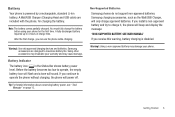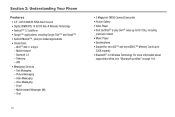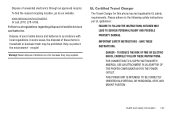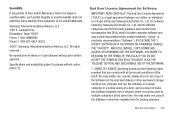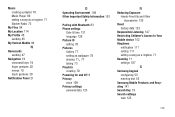Samsung SCH-I110 Support Question
Find answers below for this question about Samsung SCH-I110.Need a Samsung SCH-I110 manual? We have 2 online manuals for this item!
Question posted by treevravind on October 8th, 2013
How To Root Samsung I110
The person who posted this question about this Samsung product did not include a detailed explanation. Please use the "Request More Information" button to the right if more details would help you to answer this question.
Current Answers
Related Samsung SCH-I110 Manual Pages
Samsung Knowledge Base Results
We have determined that the information below may contain an answer to this question. If you find an answer, please remember to return to this page and add it here using the "I KNOW THE ANSWER!" button above. It's that easy to earn points!-
General Support
... devices (default pass code is 32MB. phone to pair with the PC Exchange PIN code(s) on the PC Touch Yes at the "Use mobile phone as mass storage device?" Pictures and...nbsp; How Do I Transfer Pictures or Videos Between My US Cellular SCH-R850 (Caliber) Phone And My Computer? Important: Please note that the minimum size limit for the microSD memory... -
General Support
... the subscriber number. PBAP Phone Book Access Profile With information from the mobile's phone book will be streamed from any mobile phone or PDA. Unlike the HSP, which does not allow for dialing, four functions are vcard, vmsg, vcal and vnote. What Bluetooth Profiles Are Supported On My MetroPCS SCH-R810 (Finesse) Phone? What Bluetooth Profiles Are... -
General Support
... info #BAL + Send, to check your balance #MIN + Send, to check your minutes used minutes, your mobile phone and choosing option number one. How Do I Check The Amount Of Used / Available Minutes On My SCH-i760? You can check the amount of used #PMT + Send, to make payments, or purchase products...
Similar Questions
How Do I Do A Data Recovery On A Old Flip Phone Sch-r261.
how do I do a data recovery on a old flip phone sch-r261. Need to get all my info off the phone and ...
how do I do a data recovery on a old flip phone sch-r261. Need to get all my info off the phone and ...
(Posted by saniiro65 8 years ago)
How To Root Samsung Galaxy S Sch-i500 With Firmware Ver. 2.3.5 With No Contract
(Posted by tauni 9 years ago)
How To Reset My New Verizon Samsung Illusion Phone Sch-i110
(Posted by Tecsvahidl 10 years ago)