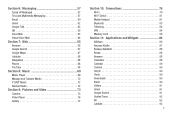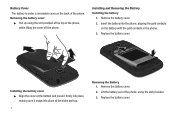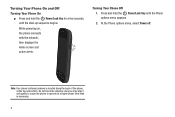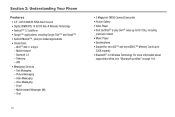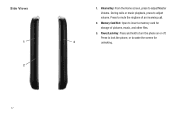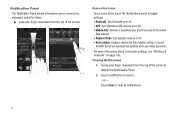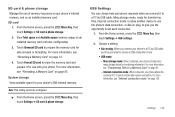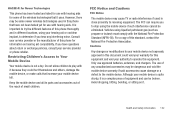Samsung SCH-I110 Support Question
Find answers below for this question about Samsung SCH-I110.Need a Samsung SCH-I110 manual? We have 2 online manuals for this item!
Question posted by roseliajanealuyan on April 7th, 2013
Insert Simcard
where is the location on SCH-I110 for sim card insertion ?
Current Answers
Answer #1: Posted by TommyKervz on April 7th, 2013 6:10 AM
Greetings - it is contended that the phone has a built in sim card mechanism. You just activate it and get calling, sms'n, web surfing...
Related Samsung SCH-I110 Manual Pages
Samsung Knowledge Base Results
We have determined that the information below may contain an answer to this question. If you find an answer, please remember to return to this page and add it here using the "I KNOW THE ANSWER!" button above. It's that easy to earn points!-
General Support
...inserted. MESSAGING 1: Create New Message 2: Inbox 3: Mobile...Date 4: Phone 1: Language 2: Shortcuts 3: Slide Settings 5: Security 1: Lock Phone 2: Lock SIM Card 3: Check PIN Code 4: Lock Applications 5: Set FDN Mode 6: Change Phone Password ... 6: Video Share Settings 1: Alerts 2: Auto Record 3: Recording Location 7: Record Audio Settings 8: Calendar Settings 1: Starting Day 2: ... -
General Support
...Time & Blue indicate a submenu is available by your SIM card. ** The IM menu settings are predicated by clicking on it. 1: Mobile Email 2: Messaging 1: IM** 2: Create New Message 1: Text... Files 2: Games 3: Applications 8: Address Book 1: Contact List 2: Add New Contact 1: Phone 2: SIM 3: Group 4: Speed Dial 5: My Name Card 6: Own Number 1: Voice Line 1 2: Voice Line 2 3: Data 4: Fax 7: ... -
General Support
...: MOBILE VIDEO 12: SETTINGS 1: Quick Tips 2: Sound Profile 1: Normal 2: Silent 3: Driving 4: Outdoor 3: Display and Light 1: Wallpaper 2: Clock 3: Font Type 4: Greeting Message 5: Transition Effect 6: Brightness 7: Backlight Time 4: Time and Date 5: Phone 1: Language 2: Vibration Feedback 3: Calibration 4: QWERTY Slide Setting 5: Auto Keypad Lock 6: Security 1: Lock Phone 2: Lock SIM Card 3: Check...
Similar Questions
Is There A Location For A Sim Card For The Samsung Sch-s738c Android Phone?
I have been trying to get a sim card on the phone but the problem is that I don't see any location f...
I have been trying to get a sim card on the phone but the problem is that I don't see any location f...
(Posted by euridiamavie 10 years ago)
How To Reset My New Verizon Samsung Illusion Phone Sch-i110
(Posted by Tecsvahidl 10 years ago)
How I Yous Samsung Model: Sch-u360 Sim Card
how to yous samsung model: sch-u360 sim card
how to yous samsung model: sch-u360 sim card
(Posted by mukhtaarr428 12 years ago)