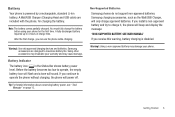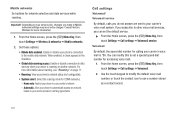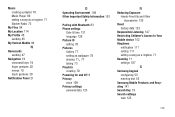Samsung SCH-I110 Support Question
Find answers below for this question about Samsung SCH-I110.Need a Samsung SCH-I110 manual? We have 2 online manuals for this item!
Question posted by tonDWS on December 8th, 2013
How To Flash A Verizon Samsung Sch-i110 To Cricket
The person who posted this question about this Samsung product did not include a detailed explanation. Please use the "Request More Information" button to the right if more details would help you to answer this question.
Current Answers
Related Samsung SCH-I110 Manual Pages
Samsung Knowledge Base Results
We have determined that the information below may contain an answer to this question. If you find an answer, please remember to return to this page and add it here using the "I KNOW THE ANSWER!" button above. It's that easy to earn points!-
General Support
... or SPH is not relevant to the table below: Prefix Service Provider SCH Verizon Wireless, Alltel, Cricket, MetroPCS, TracFone, US Cellular, Generic CDMA SGH at &t and T-Mobile) IMEI is the long numeric number 15 characters long For CDMA Phones (Sprint or Verizon Wireless) The Decimal ESN (Electronic Serial Number) is the long numeric code 11... -
General Support
... I Delete All Sounds or Ringtones From My SCH-I770 (Saga) Phone? How Do I Disable Or Change The Startup / Shutdown Tones On My SCH-I770 (Saga) Phone? How Do I Forward E-mail On My SCH-I770 (Saga) Phone? How Do I Open The Media Player On My SCH-I770 (Saga) Phone? How Do I Setup The Verizon SCH-I770 (Saga) To Connect To This... -
General Support
... SCH-A670 Have? Flashing Light On My SCH-A670 And How Do I Activate Voice Recognition/Voice Signal? How Much Memory Does The SCH-A670 Have For Appointment Storage? / Unmute A Call On My SCH-...Phone? Alarms Voice Dial, Notes Or Commands How Do I Need To Use The Adapt Digit Dial Feature? Verizon SCH-A670 When I Take Video On My SCH-A670? Do You Set A Photo As A Wallpaper On The SCH...
Similar Questions
How To Manually Flash Verizon Sch-i110 To Work On Cricket
(Posted by gatrgr 10 years ago)
How To Manually Program Verizon Sch-i110 To Work On Cricket
(Posted by psneoph 10 years ago)