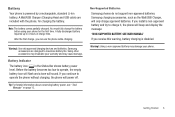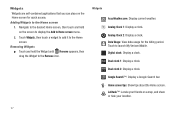Samsung SCH-I110 Support Question
Find answers below for this question about Samsung SCH-I110.Need a Samsung SCH-I110 manual? We have 2 online manuals for this item!
Question posted by gatrgr on April 12th, 2014
How To Manually Flash Verizon Sch-i110 To Work On Cricket
The person who posted this question about this Samsung product did not include a detailed explanation. Please use the "Request More Information" button to the right if more details would help you to answer this question.
Current Answers
Related Samsung SCH-I110 Manual Pages
Samsung Knowledge Base Results
We have determined that the information below may contain an answer to this question. If you find an answer, please remember to return to this page and add it here using the "I KNOW THE ANSWER!" button above. It's that easy to earn points!-
General Support
... SCH-U550 SCH-U900 FlipShot SCH-U700 Gleam SCH-U470 Juke SCH-i760 SCH-u410 SCH-u540 SCH-u740 Alias SCH-u620 SCH-u340 SCH-a990 SCH-a870 SCH-a930 SCH-i830 SCH-a950 SCH-a850 SCH-a795 SCH-a630 SCH-a970 SCH-i730 SCH-a570 SCH-n330 SCH-a890 SCH-a530 / SCH-a530s SCH-a790 SCH-a670 SCH-a650 SCH-a610 SCH-i600 SPH-i700 SCH-a310 SCH-n300 Where Can I Download The Manual For My Verizon Wireless Phone... -
General Support
..., How Can I Delete All Messages On My SCH-I770 (Saga) Phone? How Do I Setup The Verizon SCH-I770 (Saga) To Connect To This Network? How Do I Check The Hardware / Software Version On My SCH-I770 (Saga) Phone? How Do I Insert Or Remove The Memory Card On My SCH-I770 (Saga) Phone? How Do I Enable/Disable Microsoft's Voice Command... -
General Support
...; You Disable The Camera Shutter Sound On The SCH-A670? Verizon SCH-A670 When I Record Video With My SCH-A670? I Take Pictures, They Come Out Flipped Upside Down, Or As A Mirror Image. How Many Phonebook Entries Can The SCH-A670 Have? My Caller ID Shows The Phone Number Only, Even Though The Caller Is In My...