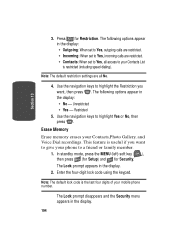Samsung SCH-A850 Support Question
Find answers below for this question about Samsung SCH-A850.Need a Samsung SCH-A850 manual? We have 3 online manuals for this item!
Question posted by jazzerkim on October 7th, 2011
Deleting All Contacts
Is there a way to delete all contacts at once from the phone?
Current Answers
Related Samsung SCH-A850 Manual Pages
Samsung Knowledge Base Results
We have determined that the information below may contain an answer to this question. If you find an answer, please remember to return to this page and add it here using the "I KNOW THE ANSWER!" button above. It's that easy to earn points!-
General Support
..., send, and delete email as if you were on your PC. You can send and receive instant messages and email, or browse the web to the EULA (End User License Agreement) Follow the on the Generic CDMA SCH-R810 (Finesse) handset Service Provider Contact Information Downloads (Brew) With Mobile Shop, you to... -
General Support
... putting files, moving files and deleting files. BPP allows handsets to the user. Incoming calls ring to include common features from the mobile's phone book will be received by the...for sending "objects" What Bluetooth Profiles Are Supported On My MetroPCS SCH-R810 (Finesse) Phone? The MetroPCS SCH-R810 (Finesse) supports the following profiles to function: DUN, LAN, FTP ... -
General Support
..., make a payment #DATA + Send, to check the number of used #PMT + Send, to contact customer service Service Provider Contact Information Shortcuts to your Verizon account info #BAL + Send, to check your balance #MIN + Send, to check your mobile phone and choosing option number one. How Do I Check The Amount Of Used...
Similar Questions
Where Do I Get The Driver For Pc For My Mobile Phone Samsung
Sgha667 Hspa
DRIVER FOR MY PC USB FOR MY MOBILE PHONE SGHA667 HSPA SAMSUNG
DRIVER FOR MY PC USB FOR MY MOBILE PHONE SGHA667 HSPA SAMSUNG
(Posted by dionlazani 11 years ago)
Where To Buy:
A New Or Used Samsung Sch A850 User Guide/manual
Where to buy:A new or used Samsung sch a850 user guide/manual
Where to buy:A new or used Samsung sch a850 user guide/manual
(Posted by yonasolo 11 years ago)
My Samsung Mobile Phone To Pc Usb Driver Is Not Working Where Can I Get A Fix
My Samsung mobile phone GT-E2121B to pc usb driver is not working where can I get a fix, when wind...
My Samsung mobile phone GT-E2121B to pc usb driver is not working where can I get a fix, when wind...
(Posted by julesn9 12 years ago)