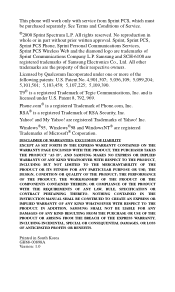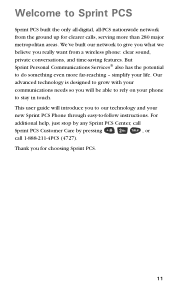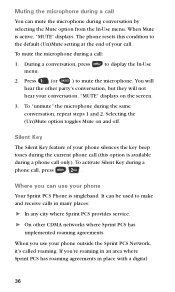Samsung SCH-6100 Support Question
Find answers below for this question about Samsung SCH-6100 - Cell Phone - CDMA.Need a Samsung SCH-6100 manual? We have 1 online manual for this item!
Question posted by luismaciel231 on June 24th, 2014
Why My Samsung Galaxy Exhibit Touch Screen Does Not Let Me Slide To Unlock?
The person who posted this question about this Samsung product did not include a detailed explanation. Please use the "Request More Information" button to the right if more details would help you to answer this question.
Current Answers
Related Samsung SCH-6100 Manual Pages
Samsung Knowledge Base Results
We have determined that the information below may contain an answer to this question. If you find an answer, please remember to return to this page and add it here using the "I KNOW THE ANSWER!" button above. It's that easy to earn points!-
General Support
...Phone 6.5 Professional Editions will erase ALL user data from the phone and power the phone off the handset and insert your favorite music, streaming videos, games, and more information on the PC. Titanium requires touch screen.... If Windows alerts that unlock the power of some changes...It Come With Windows Phone (Mobile) 6.5? If I Have Seen Other Windows Phone (Mobile) 6.5 And They Look... -
General Support
... a gesture or motion. This sliding action exposes the QWERTY keypad and switches the LCD screen to these input methods, there ...Phone? The keyboard entry method has the following options: Large keys Small keys Using gestures for the following keys: allows the use of touch point shortcuts to indicate the following Word completion options are located in QWERTY keypad or touch screen... -
General Support
...; How Do I Lock Applications On My SGH-A867 (Eternity) Phone? How Do I Lock The Touch Screen On My SGH-A867 (Eternity) Phone? Can The Dialing Font Size Be Changed On My SGH-A867 (Eternity) Phone? How Do I Configure The Backlight On My SGH-A867 (Eternity) Phone To Stay On Longer? What Video Types Are Supported Using...
Similar Questions
Galaxy S6
I was wondering is I could purchase the new Galaxy s6, but have it added to my monthly bill and brok...
I was wondering is I could purchase the new Galaxy s6, but have it added to my monthly bill and brok...
(Posted by sub2145773485 8 years ago)
I Have Samsung Galaxy S Dous 2 7582.imei No-352159/06/152203/1 352160/06/152203
Bill details.
Bill details.
(Posted by sharmaom900 9 years ago)
My Screen On My Samsung Replenish Cell Phone Does Is Not Activated By My Touch
(Posted by jocuba 10 years ago)