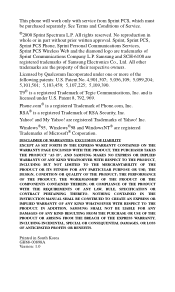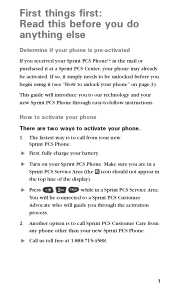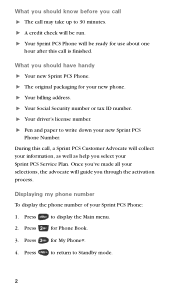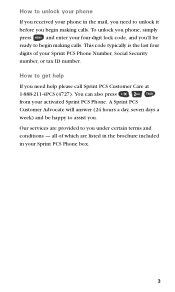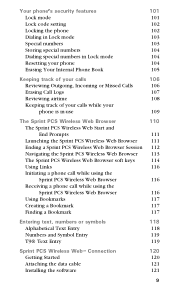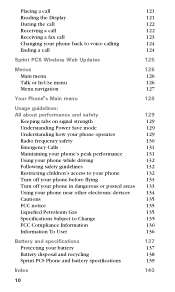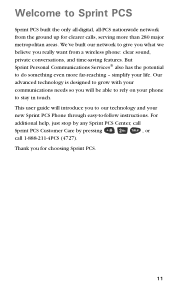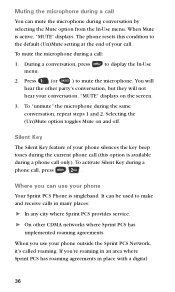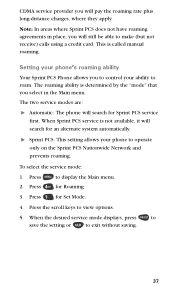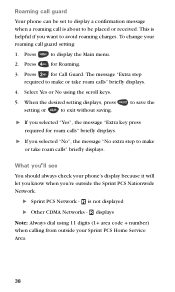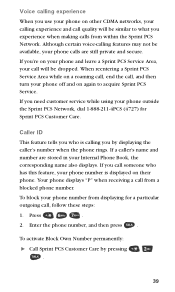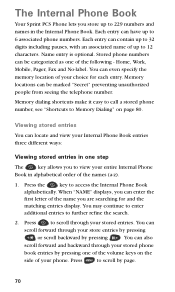Samsung SCH-6100 Support Question
Find answers below for this question about Samsung SCH-6100 - Cell Phone - CDMA.Need a Samsung SCH-6100 manual? We have 1 online manual for this item!
Question posted by sub2145773485 on December 16th, 2015
Galaxy S6
I was wondering is I could purchase the new Galaxy s6, but have it added to my monthly bill and broken up into several payments?
Current Answers
Answer #1: Posted by Odin on December 16th, 2015 6:26 PM
This must be resolved with the merchant to whom you're paying the monthly bill. If it's Samsung, see the contact information here: https://www.contacthelp.com/Samsung/customer-service
Hope this is useful. Please don't forget to click the Accept This Answer button if you do accept it. My aim is to provide reliable helpful answers, not just a lot of them. See https://www.helpowl.com/profile/Odin.
Related Samsung SCH-6100 Manual Pages
Samsung Knowledge Base Results
We have determined that the information below may contain an answer to this question. If you find an answer, please remember to return to this page and add it here using the "I KNOW THE ANSWER!" button above. It's that easy to earn points!-
General Support
...can be downloaded through Brew downloads, via Mobile Shop. Press either My Ringtones (5) or ...Do I Delete All Of My Personal Information From My Generic CDMA SCH-R810 (Finesse) Phone? Games may apply. When downloading these, charges may be ...Press Phone Settings (6) Press Security (5) Enter the Lock Code (Default is the last 4 digits of cell phone number, then press OK Press Reset Phone ... -
General Support
...of the contact's phone numbers. How Do I Create Or Delete A Contact On My Generic CDMA SCH-R350 (Freeform) Phone? You can ...for Menu Select Phone Settings (5) Select Security (4) Enter the Lock Code, using the keypad (Last 4 digits of cell phone number) Select ...Select New Contact (1) Enter contact information, using the keypad and navigation keys, into the following choices: Name Mobile Home... -
General Support
...the right soft key for Contacts Select New Contact (1) Enter contact information, using the keypad and navigation keys, into the following choices: Name Mobile Home Work E-Mail Group Ringtone Pager ...4 digits of cell phone number) Select Erase All Entries (5) Press the left soft key for each of All Contacts How Do I Create Or Delete A Contact On My Generic CDMA SCH-R600 (Adorn) Phone? You can ...
Similar Questions
I Have Samsung Galaxy S Dous 2 7582.imei No-352159/06/152203/1 352160/06/152203
Bill details.
Bill details.
(Posted by sharmaom900 9 years ago)
Why My Samsung Galaxy Exhibit Touch Screen Does Not Let Me Slide To Unlock?
(Posted by luismaciel231 9 years ago)
How Can I Download The Pics Off My Samsung Cell-ph To My Computer,model-sch-r220
(Posted by manjoelec 10 years ago)
How To Reset My Samsung Cell Phone Sch-u640 On A Computer
(Posted by cihou 10 years ago)