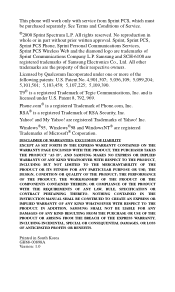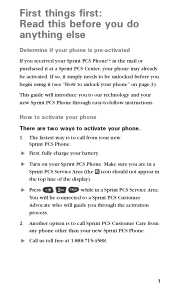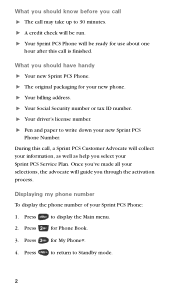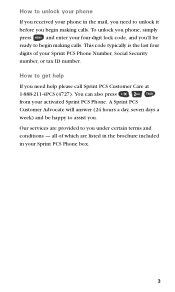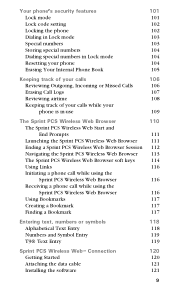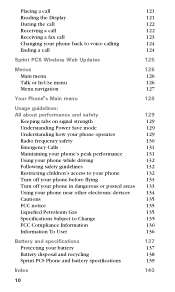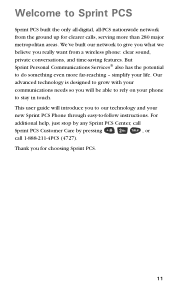Samsung SCH-6100 Support Question
Find answers below for this question about Samsung SCH-6100 - Cell Phone - CDMA.Need a Samsung SCH-6100 manual? We have 1 online manual for this item!
Question posted by manjoelec on May 18th, 2014
How Can I Download The Pics Off My Samsung Cell-ph To My Computer,model-sch-r220
The person who posted this question about this Samsung product did not include a detailed explanation. Please use the "Request More Information" button to the right if more details would help you to answer this question.
Current Answers
Related Samsung SCH-6100 Manual Pages
Samsung Knowledge Base Results
We have determined that the information below may contain an answer to this question. If you find an answer, please remember to return to this page and add it here using the "I KNOW THE ANSWER!" button above. It's that easy to earn points!-
SCH-I920 - How To Back Up Data SAMSUNG
.... How To Back Up Data STEP 1. Refer to sync your information with your PC by downloading Active Sync. Verizon Wireless Cell Phones 15326. ActiveSync will begin syncing your PC using the Getting Started Disk or by USB cable. SCH-I920 - Install Active Sync and Connect Install Active Sync on whether you want to Microsoft... -
SCH-I920 - How To Access and Use the Widget Store SAMSUNG
... Access and Use the Widget Store STEP 3. Verizon Wireless Cell Phones 15322. Application will be downloaded to your SCH-I920. NOTE: Once a widget is downloaded onto one home screen, it to download it is not available for use in other home screens. Download Widget Touch a widget to your phone. Touch View Now to Widget Dock if desired. -
General Support
...delete all Enhanced Wireless Service inquiries regarding downloaded Ringtones. How Do I Delete All Of My Personal Information From My US Cellular SCH-U340? U.S. Top To delete All Contacts ... in one step Cellular offers a suite of the cell phone number) Select Erase Memory (6) Highlight Yes, using WAP, cell phones. the Photo Gallery follow the steps below : From the standby...
Similar Questions
Samsung Cell Phone Model#sch-u660
how do i download music from computer to phone
how do i download music from computer to phone
(Posted by djantill 10 years ago)
How To Turn Off Gps On My Samsung Verizon Cell Phone Model #sch-u660
(Posted by japstr 10 years ago)
How I Yous Samsung Model: Sch-u360 Sim Card
how to yous samsung model: sch-u360 sim card
how to yous samsung model: sch-u360 sim card
(Posted by mukhtaarr428 12 years ago)
How Can I Refill My Balance On Samsung Model Sch-u360?
i bright a new samsung sch-u360 but i dont know how to refill my cell phone blance, if anyone have s...
i bright a new samsung sch-u360 but i dont know how to refill my cell phone blance, if anyone have s...
(Posted by krishnakhatiwada60 12 years ago)