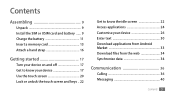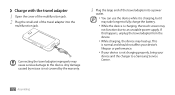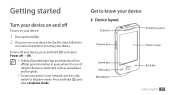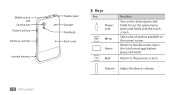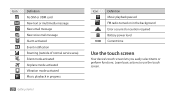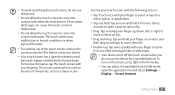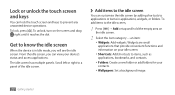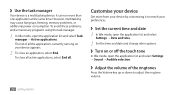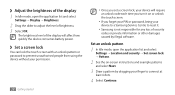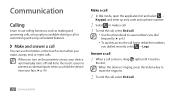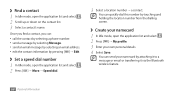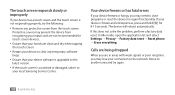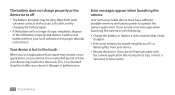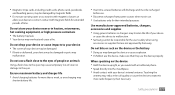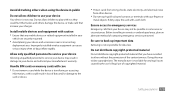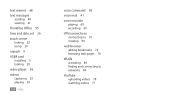Samsung GTS5830 Support Question
Find answers below for this question about Samsung GTS5830.Need a Samsung GTS5830 manual? We have 1 online manual for this item!
Question posted by NL7scot on May 6th, 2014
Galaxy Ace Touch Screen Problem When Charging
The person who posted this question about this Samsung product did not include a detailed explanation. Please use the "Request More Information" button to the right if more details would help you to answer this question.
Current Answers
Related Samsung GTS5830 Manual Pages
Samsung Knowledge Base Results
We have determined that the information below may contain an answer to this question. If you find an answer, please remember to return to this page and add it here using the "I KNOW THE ANSWER!" button above. It's that easy to earn points!-
General Support
... Phone 6.5 Professional Editions will open in several areas Enhanced web browsing experiencing Enhanced, Java platform Battery optimization Radio signal optimization Fixed, T9 predictive logic (able to ensure the memory is new with the new hardware wizard. I Have Completed The Upgrade And It Appears My Handset Does Not Power On. Titanium requires touch screen... -
General Support
... To My Phone? How Long Should the Battery Be Charged Initially? How...Mobile Devices Accessories Bluetooth Connectivity Contacts Health & Safety Voice Mail General Miscellaneous Display (Screen) Touch Screen Purchasing & Where Can I Become a Beta Tester for Samsung Phones? Do I Obtain A Replacement Hand Strap For My Samsung Phone? Display (Screen) Do I Use Call Blocking On My Phone... -
General Support
... That Calls Are Answered And Disconnected On My I730 Phone? To Display Selected Calls From My Call History On The View the Verizon Wireless SCH-I730 Menu Tree I Create A New Document On My I730? SCH-I730 Support Speed Dial? I Lock The Keypad And Touch Screen On The I730? How Do I Use Voice Dial...
Similar Questions
Solve Problems Of Mobile Galaxy Ace Gt-s5830i Can't Read From The Memory
(Posted by gh0malho 9 years ago)
Samsung Sgh I917 Touch Screen Problem
Hi my name is chidambar i have samsung sgh i917 mobile i have problem with my touch screen is not wo...
Hi my name is chidambar i have samsung sgh i917 mobile i have problem with my touch screen is not wo...
(Posted by chidambardkulkarni1 10 years ago)
Samsung Galaxy Ace Gts5830i Will Not Go Pass The Logo Screen The Reboot's
samsung galaxy ace gts5830i will not go pass the logo screen the reboot's
samsung galaxy ace gts5830i will not go pass the logo screen the reboot's
(Posted by phil838294 11 years ago)
Samsung Galaxy Ace S5830 Digitizer Touch Screen. How To Replace Broken One
(Posted by ongalo84 12 years ago)
Touch Screen Problem Samsung Impression
mY sAMSUNG iMPRESSION HAS A TOUCH SCREEN PROBLEM
mY sAMSUNG iMPRESSION HAS A TOUCH SCREEN PROBLEM
(Posted by hiten 12 years ago)