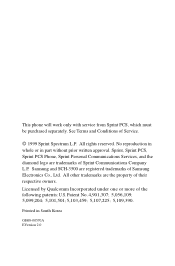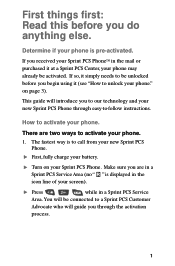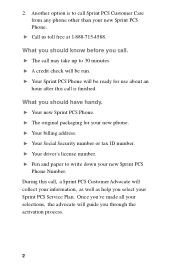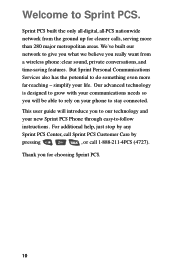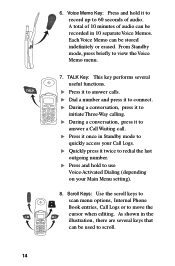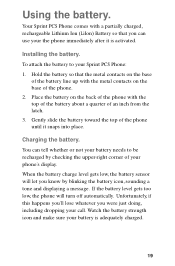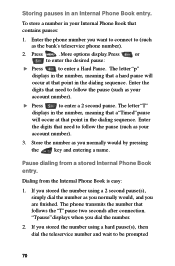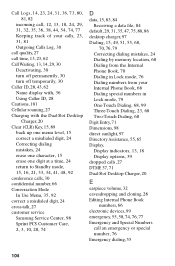Samsung SCH3500 Support Question
Find answers below for this question about Samsung SCH3500 - SCH 3500 Cell Phone.Need a Samsung SCH3500 manual? We have 1 online manual for this item!
Question posted by JLKFLYNN on January 26th, 2010
I Need A Puk Number For My Samsung S3500?
NEED PUK NUMBER FOR MY SAMSUNG S3500
Current Answers
Related Samsung SCH3500 Manual Pages
Samsung Knowledge Base Results
We have determined that the information below may contain an answer to this question. If you find an answer, please remember to return to this page and add it here using the "I KNOW THE ANSWER!" button above. It's that easy to earn points!-
General Support
... an SMS Voice message to as many as VoiceSMS, Core Mobility has expanded the platform to allow Voice SMS phones to work with a number to regular cell phones will receive a text message with every type of cell phone, and even email. VoiceSMS messages sent to call isn't needed or appropriate or when a text message isn't convenient. Marketed as... -
General Support
...From My MetroPCS SCH-R810 (Finesse) Phone? How Do I Delete All Of My Personal Information From My MetroPCS SCH-R810 (Finesse) Phone? When downloading ...Press on Bluetooth then press on Turn On, if needed Press on the Bluetooth device Press on Remove to...code, default password is the last 4 digits of cell phone number, then press OK Press Reset Phone (4) Press Yes to confirm resetting the ... -
General Support
..., via Mobile Shop. How Do I Delete All Of My Personal Information From My Generic CDMA SCH-R810 (Finesse) Phone? From the...Press Tools Press Bluetooth then press Turn On, if needed Press the Bluetooth device Press Remove to delete the Bluetooth... Press Phone Settings (6) Press Security (5) Enter the Lock Code (Default is the last 4 digits of cell phone number, then press OK Press Reset Phone (4)...
Similar Questions
I Need To Download Drivers For The Samsung Sway Sch-u650 Cell Phone.
I went to Samsung Website and talked with their support, no help.
I went to Samsung Website and talked with their support, no help.
(Posted by Anonymous-126757 10 years ago)
Sch-r720 Cell Phone
i have a sch-r720 cell phone i have tried making phone calls with it which it will ring on the other...
i have a sch-r720 cell phone i have tried making phone calls with it which it will ring on the other...
(Posted by cindycoomer1976 10 years ago)
Problems With A Samsung Sch-r375c Cell Phone
I have had a Samsung SCH-R375C cell phone for about 6 months now and for some reason I can hear peop...
I have had a Samsung SCH-R375C cell phone for about 6 months now and for some reason I can hear peop...
(Posted by sblandasr 10 years ago)
I Have An Sch-s720c Cell Phone.
Can I Restore.previous Settings On My Sd Card O
(Posted by shawnlcollins1966 11 years ago)
Caller Id Issues With Samsung Sch-u370 Cell Phone
hi, I have a samsung sch-u370 cell phone with no data plan. The issue I am having is that it constan...
hi, I have a samsung sch-u370 cell phone with no data plan. The issue I am having is that it constan...
(Posted by chelseabean2005 12 years ago)