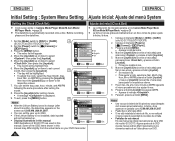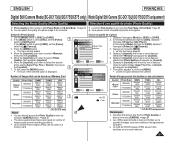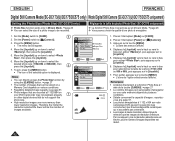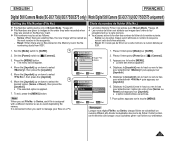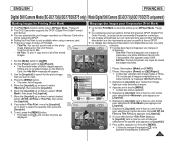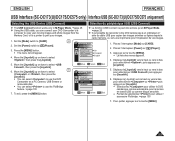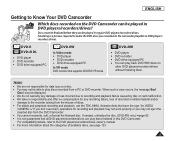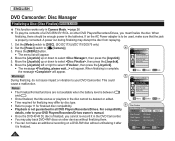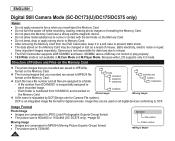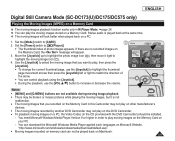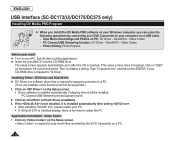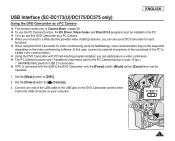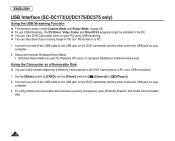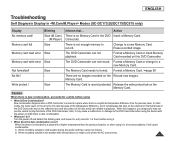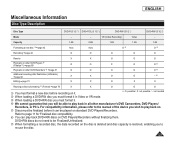Samsung SC DC173U Support Question
Find answers below for this question about Samsung SC DC173U - Camcorder - 680 KP.Need a Samsung SC DC173U manual? We have 3 online manuals for this item!
Question posted by Anonymous-41995 on November 5th, 2011
Need Driver To Load To Pc From Cam
dosent recognize driver or not avalible please help
Current Answers
Related Samsung SC DC173U Manual Pages
Samsung Knowledge Base Results
We have determined that the information below may contain an answer to this question. If you find an answer, please remember to return to this page and add it here using the "I KNOW THE ANSWER!" button above. It's that easy to earn points!-
General Support
... a USB Connection for transferring pictures or video is the SC-L770. The SC-L770 can begin transferring data using the audio cable provided. Connect the other USB devices, the camcorder may be damaged. Notes: If you disconnect the USB cable from the PC and reconnect the camcorder. After installing the driver and software, you to the... -
General Support
... and go back to Ready. This should solve the issue you are no paper loaded on the MP tray. Set the driver paper source to Tray 1 instead of the printer where the control panel is located...front of AutoSelect or MP. Click Apply and then Ok. Load paper on Printing Preference. In order to clear the message, we need to load paper in the MP tray and print whatever file ... -
General Support
...Jumper On My Samsung Hard Disk Drive? it can also contact your computer manufacture for your Serial ATA controller and recognize the hard disk drive so it is not listed here perform a Google search for the Serial ATA controller or .... Not all manufactures are experiencing difficulties installing Windows, it does not require a driver. Do I Need Drivers for Serial ATA controllers.
Similar Questions
Power Light Blinking
when i power on the cam power light blinking & camera not turn on
when i power on the cam power light blinking & camera not turn on
(Posted by snehal221282 9 years ago)
What Driver Is Needed For The Samsung Scd382 Camcorder?
(Posted by dan1li 10 years ago)
Need Drivers For Sumsung Camcoder Sc-x300/xaa
need drivers for samsung sc-x300/xAA
need drivers for samsung sc-x300/xAA
(Posted by wilfrednkoyo 11 years ago)
Have Dvd Sc-dc103 Need To Know How To Upload Movies.
(Posted by cheetah 12 years ago)
Putting Videos On The Pc
I was wondring how do you transfer the recordings onto the computer from the camera to be saved as a...
I was wondring how do you transfer the recordings onto the computer from the camera to be saved as a...
(Posted by mbbtwirlz2 12 years ago)