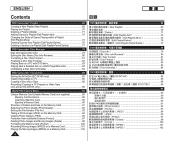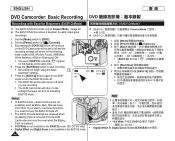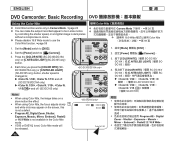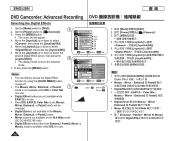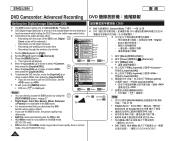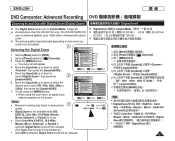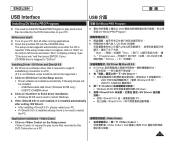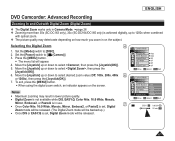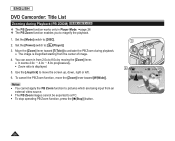Samsung SCDC164 Support Question
Find answers below for this question about Samsung SCDC164 - DVD Camcorder With 33x Optical Zoom.Need a Samsung SCDC164 manual? We have 3 online manuals for this item!
Question posted by dalessiolew9 on November 25th, 2015
Settings To Wiew Still Photos
How do you set up Samsung cacorder to view still photos without memor card
Current Answers
Answer #1: Posted by TechSupport101 on November 25th, 2015 9:02 PM
Hi. Please see page 94 of the User Manual here https://www.helpowl.com/manuals/Samsung/SCDC164/47311 for your Photo viewing options.
Related Samsung SCDC164 Manual Pages
Samsung Knowledge Base Results
We have determined that the information below may contain an answer to this question. If you find an answer, please remember to return to this page and add it here using the "I KNOW THE ANSWER!" button above. It's that easy to earn points!-
General Support
...(UpStage)? Can I Format The Storage Card On My SPH-M620 Phone? Do ... SPH-m620 (UpStage)? What Are USB Settings And How Do I Mute / Unmute...UpStage)? Can I Delete All Images, Photos or Videos From My SPH-m620 (UpStage)? How ...Camera Camcorder Batteries General Miscellaneous Internet & Configurations Speed Dial Calendar, Time & How Do I Use Pictbridge On My SPH-m620 (UpStage)? View... -
General Support
... Memory Card To transfer pictures (via a Bluetooth adaptor) Photo files, from the Samsung SGH-A707 (Sync) handset, to a PC follow the steps below to go directly to that the USB mode setting is "0000") Using My Bluetooth Places, select File Transfer or OBEX to view the phone's contents Copy the desired Photo file... -
Using The SC-DC173 To View Your Recordings On A TV SAMSUNG
Using The SC-DC173 To View Your Recordings On A TV STEP 7 STEP 8 STEP 6. Turn on the TV to the Video Input 1. DVD camcorders > Turn ON the TV and set the TV/Video selector on the TV. 2. SC-DC173U 272. Using the remote, set the TV to Video. Product : Camcorders > Note: Depending on your TV, Video may be called Video, AV, or AV1.
Similar Questions
Can I Save Videos From Samsung Sc-dx103 Dvd Camcorder To My Computer
(Posted by kbVece 9 years ago)
Query : Samsung Smx-c10 Digital Camcorder With 10x Optical Zoom
which stores in Mumbai sell this product
which stores in Mumbai sell this product
(Posted by kdhruve 11 years ago)
Why My Camcorder Is Not Reading Disc
(Posted by Anonymous-41164 12 years ago)
Samsung Scf703 Camcorder
Is there a way to hook the camcorder up o a video or vhs monitor?
Is there a way to hook the camcorder up o a video or vhs monitor?
(Posted by jasimonson 12 years ago)
Why Is My Optical Zoom Not Working?
When I try to zoom in and out, my samsung camcorder only focuses in and out. How do I make it zoom a...
When I try to zoom in and out, my samsung camcorder only focuses in and out. How do I make it zoom a...
(Posted by gabreylrichardson 12 years ago)