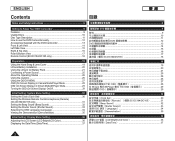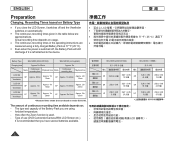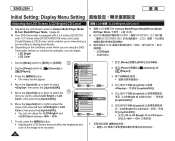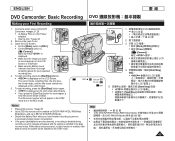Samsung SC-DC163 Support Question
Find answers below for this question about Samsung SC-DC163.Need a Samsung SC-DC163 manual? We have 4 online manuals for this item!
Question posted by thebilodeaus on January 24th, 2016
Lcd Screen Turns Blue In Record
Current Answers
Answer #1: Posted by waelsaidani1 on January 24th, 2016 7:32 AM
As the leading supplier of televisions in the United States, we remain committed to delivering superior technology and excellent service to our loyal customers. We encourage our customers to call 1-800-SAMSUNG if they experience any problems with Samsung products.
Related Samsung SC-DC163 Manual Pages
Samsung Knowledge Base Results
We have determined that the information below may contain an answer to this question. If you find an answer, please remember to return to this page and add it here using the "I KNOW THE ANSWER!" button above. It's that easy to earn points!-
General Support
... Settings 1: Sound Settings 1: Incoming Call 2: Keypad Tone 3: Message Tone 3: Broadcast 4: Power On/Off 5: Slide Tone 6: Quiet Mode 7: Extra Tones 2: Display Settings 1: Wallpaper 2: Info Display 3: Skin 4: LCD Brightness 5: Backlight 6: Dialing Display 7: Idle Screen Setting 3: Time & For further details, see your SIM card. **The IM menu settings are predicated by clicking on the SGH... -
General Support
...screen To Delete All Pictures or Videos follow the steps below: From the Home menu screen , touch the Fun menu tab, located at the bottom, until it turns blue Drag the Bluetooth device to the trash can then release it turns yellow Touch My Photos Touch Camera... then touch Reset Touch Reset Settings Read the statement displayed then touch proceed Enter the 4 digit number ... -
General Support
... save the Contact Email address Continue until it turns blue Drag the Contact to the Trash Can then release To delete all Contacts follow the steps below: From the Home menu screen , touch the Main menu tab, located at the botton of the display Touch the plus sign located in the top...
Similar Questions
Inherited SC-D382 camcorder - recorded but cannot figure out how to rewind and view the tape recorde...
I get no pictue or any light on my lcd screen but i can retrieve pictures on my computer . My screen...