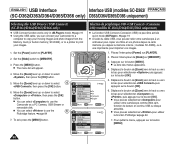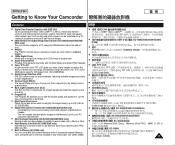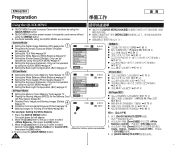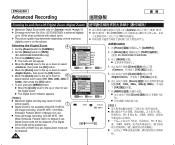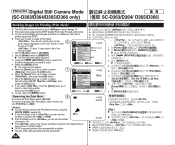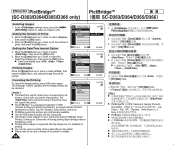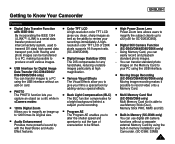Samsung SC D363 Support Question
Find answers below for this question about Samsung SC D363 - MiniDV Camcorder With 30x Optical Zoom.Need a Samsung SC D363 manual? We have 4 online manuals for this item!
Question posted by fastfrank4 on September 11th, 2012
Memory
what is the largest memory card I can use on this camcorder
Current Answers
Related Samsung SC D363 Manual Pages
Samsung Knowledge Base Results
We have determined that the information below may contain an answer to this question. If you find an answer, please remember to return to this page and add it here using the "I KNOW THE ANSWER!" button above. It's that easy to earn points!-
General Support
... and/or play some images, videos, music (including ringtones) and other content from the memory card slot Insert the microSD memory card into the memory card adaptor Insert the memory card adaptor into the memory card reader Insert the memory card reader into the memory card slot, located under the battery cover here for To transfer Pictures/Videos, using the keypad or QWERTY keyboard Press... -
General Support
... a PC. To transfer Picture/Video files, using the phone, click here. This phone will To learn how to create the destination folders (My_Images and My_Videos). Important: The phone MUST format the memory card to a microSD memory card, click here. The message can enter up to 20 pages long with the camera. (Mass Storage) In... -
General Support
...; How Do I Transfer Pictures or Videos Between My MetroPCS SCH-R560 (Messager II) Phone And My Computer? or manually open folder to create the destination folders. The phone MUST format the memory card to format the microSD memory card, using the navigation keys Exchange the PIN Codes on both...
Similar Questions
How Record In Memory Card From Digital Sc D363 Cam
I have my records in the small cassettes of the camara, but I want send them to the memory card rece...
I have my records in the small cassettes of the camara, but I want send them to the memory card rece...
(Posted by julespe22 9 years ago)
Samsung Digital Camcorder, Ac-d363 Ntsc
Hi Hi. I just found this camcorder. Unfortunately no adapter or charger was stores with it. Thanks
Hi Hi. I just found this camcorder. Unfortunately no adapter or charger was stores with it. Thanks
(Posted by baylprwm 11 years ago)
No Picture On Lcd Screen On My Digital Video Camera Sc-d353
I get no pictue or any light on my lcd screen but i can retrieve pictures on my computer . My screen...
I get no pictue or any light on my lcd screen but i can retrieve pictures on my computer . My screen...
(Posted by joger571 12 years ago)