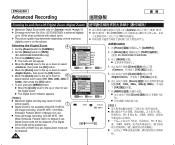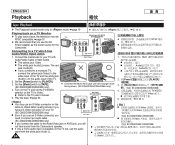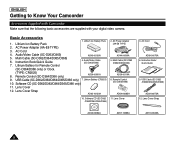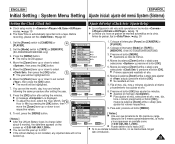Samsung SC D363 Support Question
Find answers below for this question about Samsung SC D363 - MiniDV Camcorder With 30x Optical Zoom.Need a Samsung SC D363 manual? We have 4 online manuals for this item!
Question posted by dcso584 on January 5th, 2013
The Focus Button On The Camera
The camera will not focus
Current Answers
Related Samsung SC D363 Manual Pages
Samsung Knowledge Base Results
We have determined that the information below may contain an answer to this question. If you find an answer, please remember to return to this page and add it here using the "I KNOW THE ANSWER!" button above. It's that easy to earn points!-
General Support
... the 2.7" The digital image stabiliser eliminates the effects of VP-D3811 High Ratio Optical Zoom Lens SAMSUNG's powerful optical zoom lenses bring the world closer without sacrificing image quality. Now what you see is beyond your reach. Featuring a 34x optical SAMSUNG lens, nothing is what you get.thanks to ensure extremely sharp pictures even... -
General Support
... Settings Help MetroWEB Metro Navigator Metro411 MetroBACKUP Mobile IM Multimedia Camera Camcorder My Images My Videos My Ringtones My Sounds Tools Voice Service Voice Commands Voice Settings Confirmation ... Master Volume Messages Volume Touch Volume Ringer Type Voice Calls Text Message Pic/Video Message Voicemail Roaming Ringtone Alerts Minute Beep Roaming Call Connect Power On Power... -
General Support
... x 1536 Camera Controls & Settings Self Portrait Mode: Flash Mode: Auto, On, Off Zoom -10, +10 White Balance: Auto, Incandescent, Cloudy, Fluorescent, Daylight Quality: Superfine, Fine, Normal Color Effect: None, Mono, Sepia, Negative, Aqua, Whiteboard Store Location: Off, On Picture Size: 1M Pixels, 2M Pixels, 3M Pixels Focus Mode: Auto, Macro Camcorder Video Format: 3GP...
Similar Questions
How Record In Memory Card From Digital Sc D363 Cam
I have my records in the small cassettes of the camara, but I want send them to the memory card rece...
I have my records in the small cassettes of the camara, but I want send them to the memory card rece...
(Posted by julespe22 9 years ago)
Samsung Digital Camcorder, Ac-d363 Ntsc
Hi Hi. I just found this camcorder. Unfortunately no adapter or charger was stores with it. Thanks
Hi Hi. I just found this camcorder. Unfortunately no adapter or charger was stores with it. Thanks
(Posted by baylprwm 10 years ago)
Query : Samsung Smx-c10 Digital Camcorder With 10x Optical Zoom
which stores in Mumbai sell this product
which stores in Mumbai sell this product
(Posted by kdhruve 11 years ago)
Samsung Scf703 Camcorder
Is there a way to hook the camcorder up o a video or vhs monitor?
Is there a way to hook the camcorder up o a video or vhs monitor?
(Posted by jasimonson 12 years ago)
Why Is My Optical Zoom Not Working?
When I try to zoom in and out, my samsung camcorder only focuses in and out. How do I make it zoom a...
When I try to zoom in and out, my samsung camcorder only focuses in and out. How do I make it zoom a...
(Posted by gabreylrichardson 12 years ago)