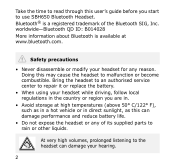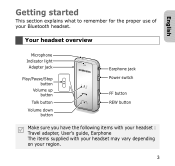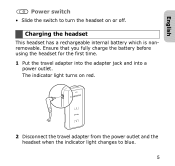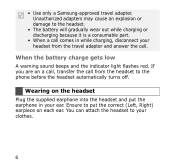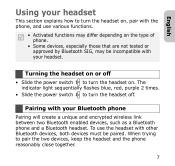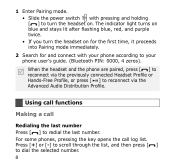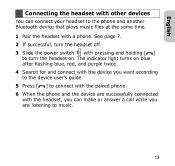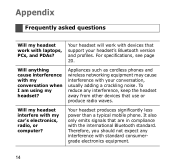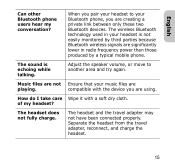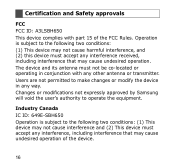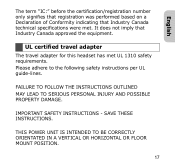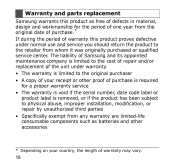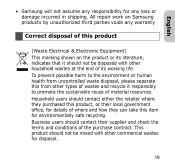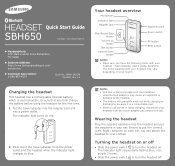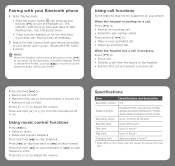Samsung SBH650 Support Question
Find answers below for this question about Samsung SBH650 - Bluetooth Stereo Pendant Headset.Need a Samsung SBH650 manual? We have 2 online manuals for this item!
Question posted by venugopalchekuri on November 5th, 2012
No Pairing Samsung Gt-s7500
The person who posted this question about this Samsung product did not include a detailed explanation. Please use the "Request More Information" button to the right if more details would help you to answer this question.
Current Answers
Related Samsung SBH650 Manual Pages
Samsung Knowledge Base Results
We have determined that the information below may contain an answer to this question. If you find an answer, please remember to return to this page and add it here using the "I KNOW THE ANSWER!" button above. It's that easy to earn points!-
General Support
...or authorized service agency for purchasing the Samsung Stereo Bluetooth Headset SBH170, we hope you have been paired, via the Hands-Free Bluetooth profile, and the phone supports the incoming... mobile phone while driving creates a distraction to answer a second call . The Samsung Stereo Bluetooth headset SBH170 is turned on hold to the driver which the receiver is a consumable part.... -
General Support
... Specifications Sheet attached. What Are The Specifications Of My Samsung SBH650 Stereo Bluetooth Headset? The SBH650 can also be worn either clipped to your cell phone, the music pauses automatically allowing you to the SBH650 Bluetooth Headset (Product ID: ASBH650JBECXAR) The SAMSUNG SBH650 Stylish Stereo Pendant is a Stereo Bluetooth Headset designed for music lovers. -
How To Pair A Bluetooth Stereo Headset SAMSUNG
... store unique information for that device in a "discoverable" mode by selecting Bluetooth Settings > You may need to turn Bluetooth mode on the main menu screen. to go back to the headset's user manual. Register The Bluetooth Stereo Headset Pairing for the headset is not supported during video playback or games. mode. Tap the icon on...
Similar Questions
Can Samsung Galaxy S3 Do Not Pair With Samsung Bluetooth Headset Wep460/450
(Posted by jocy 10 years ago)
Bluetooth Sbh650 Unable To Pair Problem
my mobile samsung bt5310 corby pro, my blue tooth samsung sbh 650..previous blue tooth is connected ...
my mobile samsung bt5310 corby pro, my blue tooth samsung sbh 650..previous blue tooth is connected ...
(Posted by cnuduggana 11 years ago)
How Do I 're-pair' My Samsung Sbh 650 Bluetooth 2 A New Phone?
(Posted by 400Slim 11 years ago)
Forgot My Bluetooth Headset Password
please tell me how change bluetooth headset password i forgot my passwor
please tell me how change bluetooth headset password i forgot my passwor
(Posted by bossravi2 11 years ago)