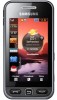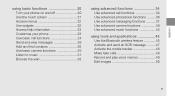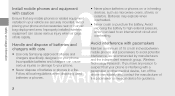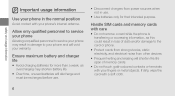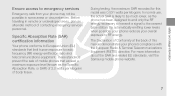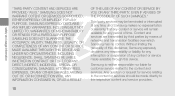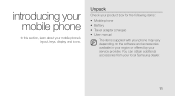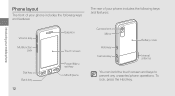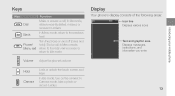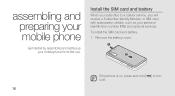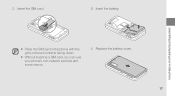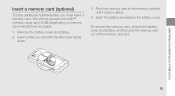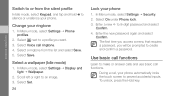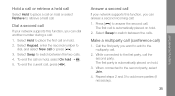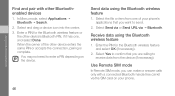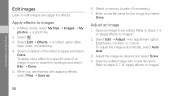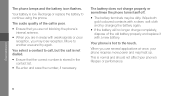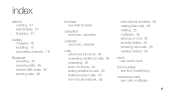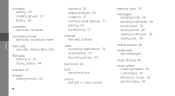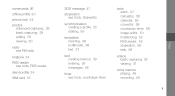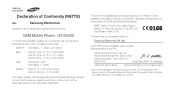Samsung S5230 Support Question
Find answers below for this question about Samsung S5230.Need a Samsung S5230 manual? We have 1 online manual for this item!
Question posted by lovelife on April 4th, 2014
Need To Unlock 3+ Yr Old Galaxy Sgh-t589r Phone, Hopefully, Cheaply
Old cell phone, contract is over, just month to month. Need to unlock as travelling outside Canada and the roaming charges are so high from CA. Is there a reliable place to do this for less than $50 (roger's fee)?
Current Answers
Related Samsung S5230 Manual Pages
Samsung Knowledge Base Results
We have determined that the information below may contain an answer to this question. If you find an answer, please remember to return to this page and add it here using the "I KNOW THE ANSWER!" button above. It's that easy to earn points!-
General Support
... Phone Have A Speakerphone And How Do I Place My SGH-q105 In Silent / Vibrate Mode? My PC Numbers To My SGH-Q105 SIM Card? My SGH-q105? Speed Dial On My SGH-...SGH-q105? Configurations Speed Dial Time & View the T-Mobile SGH-Q105 Menu Tree To Or Delete A Contact From A Caller Group On My SGH-q105? What Does This Indicate? The Wallpaper (Screen Saver) On My SGH-q105? Sounds & My SGH... -
General Support
... Images Internet & View the T-Mobile SGH-N105 Menu Tree A Ringtone To A Contact On My SGH-n105? The Greeting On My SGH-n105 If So How? Can I Use My Phone In Another Country? How Do I Need A Replacement. The Wallpaper (Screen Saver) On My SGH-n105? Accessories For SGH-N105, And Now I Place My SGH-n105 In Silent / Vibrate Mode? On... -
General Support
... How Do I Use Key Guard Or Key Lock On My SGH-A177 Phone? To unlock press the left soft key to enable or disable the SIM Card...Phone (4) Select Auto Keypad Lock (3) Highlight either On or Off, using the navigation keys Press the left soft key for Unlock then press the OK key. The phone locks immediately and stays locked until you can answer calls, but the phone must be unlocked to place...
Similar Questions
Cant Remember Password To Samsung Galaxy Sgh 599
cant remember password for samsung galaxy sgh 599
cant remember password for samsung galaxy sgh 599
(Posted by shennellalford 9 years ago)
What Is The Unlock Code For Samsung Galaxy Sgh-i827
(Posted by taybmhardi 9 years ago)
How To Setup My Samsung Galaxy Sgh T959 Phone As A Hotspot
(Posted by astfrank 10 years ago)
My S5230 Unlock Cell Phone Will Work In India Which I Buy From Amozone.com Usa
(Posted by gawasjairam 11 years ago)
Hi, Can I Get Unlock Code For Samsung Sgh A107 Phone From At&t
Hi, can i get unlock code for Samsung SGH A107 phone from AT&T. IMEI Code : 012968009677489
Hi, can i get unlock code for Samsung SGH A107 phone from AT&T. IMEI Code : 012968009677489
(Posted by dhanalaxmi 12 years ago)