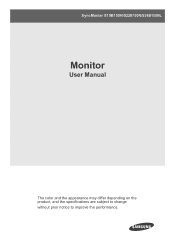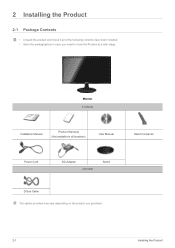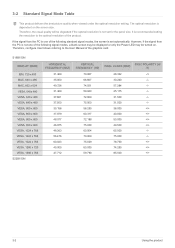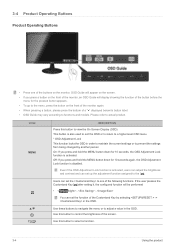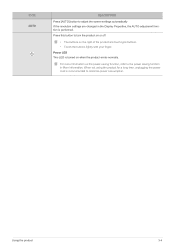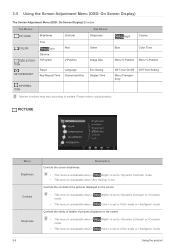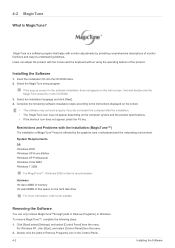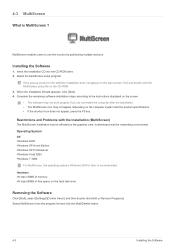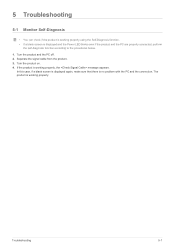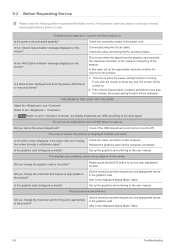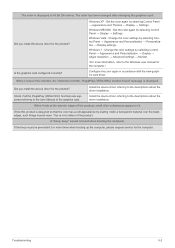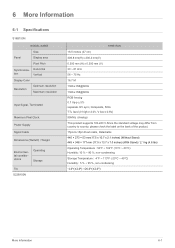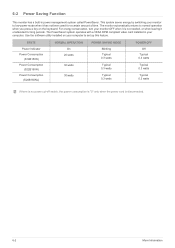Samsung S19B150N Support Question
Find answers below for this question about Samsung S19B150N.Need a Samsung S19B150N manual? We have 2 online manuals for this item!
Question posted by meid on November 10th, 2013
This Is Led In Dvi Or Not
Thia Is Led In Dvi Or Not Dvi
Current Answers
Related Samsung S19B150N Manual Pages
Samsung Knowledge Base Results
We have determined that the information below may contain an answer to this question. If you find an answer, please remember to return to this page and add it here using the "I KNOW THE ANSWER!" button above. It's that easy to earn points!-
General Support
... not have built-in HD tuner, you can be able to use it to a set top box to your monitor at the same time, using a DVI cable or an HDMI output jack with Red & You may also be able to your DVD player. For example, you will not be able... -
General Support
Examples of monitors that do not have the word LOCKED displayed at least 5 seconds to lock or unlock the controls. (The led may flash quickly when lock has been activated.) ...OSD screen is locked, the features you cannot access are using a DVI cable and you do not work, and the buttons on your monitor for the Brightness control and, less frequently, the Contrast control.... -
General Support
... is connected securely and completely to your monitor, click here. Alternately, you are using DVI cable, and you disconnected the DVI cable when your PC was running, or booted your...;or your monitor remained dark, your keyboard to begin the service process. If the Power Indicator LED on your monitor may be in the Self-Test mode, the monitor's LED power indicator remains...
Similar Questions
My Samsung S19b150n Moniter Was Not Started
moniter power spply is working. first shay moniter is on after 2 shay moniter on after 30minit late.
moniter power spply is working. first shay moniter is on after 2 shay moniter on after 30minit late.
(Posted by evgprabath 9 years ago)
Need Help For Unlocked Samsung S19a300n Led 19' Monitor Menu
halo i have a samsung S19A300N LED 19" monitor.few days ago my monitor's menu become locked. i don...
halo i have a samsung S19A300N LED 19" monitor.few days ago my monitor's menu become locked. i don...
(Posted by seoizajul 11 years ago)
Do Any One Have Manual Or Any Other Documentation For Samsung Sa100 Led Monitor?
do any one have manual or any other documentation for samsung SA100 LED monitor?
do any one have manual or any other documentation for samsung SA100 LED monitor?
(Posted by downloadjuke 11 years ago)
Samsung T22a350 22-inch Class Led Hdtv/monitor
when i connect my external Hard Drive ( pqi 650GB) to my tv it is not recognise it. but it is recogn...
when i connect my external Hard Drive ( pqi 650GB) to my tv it is not recognise it. but it is recogn...
(Posted by dimaeea40984 12 years ago)