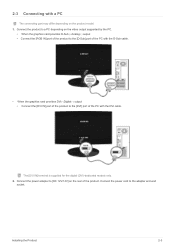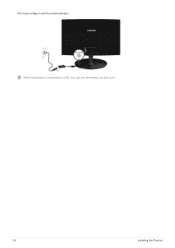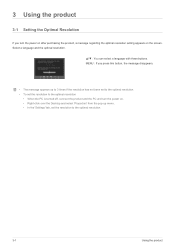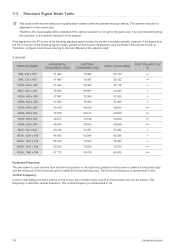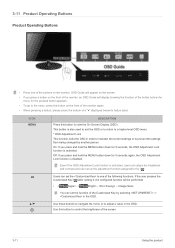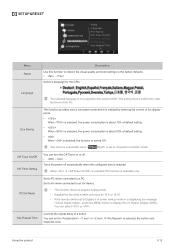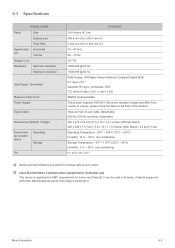Samsung S19A300B Support Question
Find answers below for this question about Samsung S19A300B.Need a Samsung S19A300B manual? We have 2 online manuals for this item!
Question posted by jgtabajonda on November 19th, 2012
Cansam Sung S19a300b , How Can Connect For Television, Can You Give The Drawing
The person who posted this question about this Samsung product did not include a detailed explanation. Please use the "Request More Information" button to the right if more details would help you to answer this question.
Current Answers
Related Samsung S19A300B Manual Pages
Samsung Knowledge Base Results
We have determined that the information below may contain an answer to this question. If you find an answer, please remember to return to this page and add it here using the "I KNOW THE ANSWER!" button above. It's that easy to earn points!-
General Support
.... The (1-800-726-7864) is functioning properly. Make sure the power cord is connected securely and completely at the monitor and at 1-800-SAMSUNG (1-800-726-7864) between your monitor and computer is set to your monitor and the screen remains blank or dark, try these steps: Turn off both your... -
How To Set The Native Resolution For The 305T SAMSUNG
... the DVI-D Dual Link cable that Samsung provides and connect it to be logged in Windows Vista Important : You need to a graphics card that will support that resolution. Setting Your Monitor To Its Native Resolution in as an administrator. How To Update Your Televisions Firmware (Software) Through The USB 2.0 Port Product... -
General Support
.... If you configured your video card, and that it will output both an analog (D-sub, VGA) and DVI (digital) cable connecting your monitor to your monitor, as this problem, you can either, Re-read the installation instructions of your video card for directions on how to digital, the...
Similar Questions
Is This Tv Mp4 Compatible?
if i have a bunch of movies on a micro sd card and a micro usb card reader can i watch them?
if i have a bunch of movies on a micro sd card and a micro usb card reader can i watch them?
(Posted by Doubleupmoney8 10 months ago)
Voltage Drop Down In Psu
monitor samsung 793df output voktage drop on psu
monitor samsung 793df output voktage drop on psu
(Posted by Anonymous-173485 1 year ago)
Installation Connect Pc To Monitor
Aloha Tech, Installed program Launch Monitor Driver icon shows on desktop. VGA Cable and outlet cord...
Aloha Tech, Installed program Launch Monitor Driver icon shows on desktop. VGA Cable and outlet cord...
(Posted by info72269 10 years ago)
How To Connect These Monitors To Ati Radeon Hd 5570?
How to connect these monitors to ATI Radeon HD 5570? This video card has the following ports: 1xV...
How to connect these monitors to ATI Radeon HD 5570? This video card has the following ports: 1xV...
(Posted by poncher 12 years ago)
Can I Recive Drawing On The Pins Connection For Model Samsung Ltn154x3-l0d 15.4'
Tks in advance
Tks in advance
(Posted by carlossandovalmartines 12 years ago)