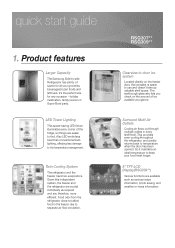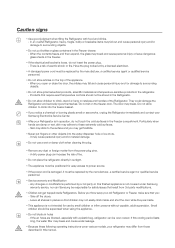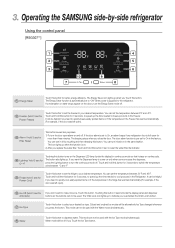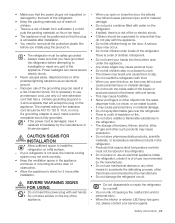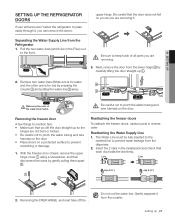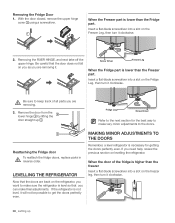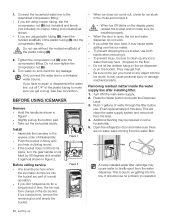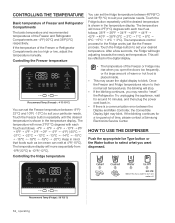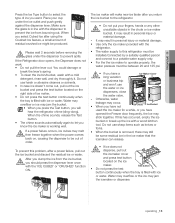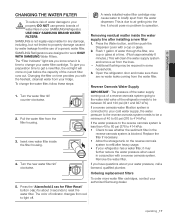Samsung RSG307AARS Support Question
Find answers below for this question about Samsung RSG307AARS.Need a Samsung RSG307AARS manual? We have 2 online manuals for this item!
Question posted by beachybutch77 on July 2nd, 2014
Steps To Remove And Replace Ice Maker
The person who posted this question about this Samsung product did not include a detailed explanation. Please use the "Request More Information" button to the right if more details would help you to answer this question.
Current Answers
Related Samsung RSG307AARS Manual Pages
Samsung Knowledge Base Results
We have determined that the information below may contain an answer to this question. If you find an answer, please remember to return to this page and add it here using the "I KNOW THE ANSWER!" button above. It's that easy to earn points!-
How To Reset / Test The Upper Ice Maker SAMSUNG
... finger along the lip, you satisfied with the ice maker removed from the compartment. . very dissatisfied very satisfied Q2. Reset The Ice Maker Your finger will feel the difference between the hard plastic of the ice maker housing, and the softer translucient gel switch. The ice maker pictured below shows the location of questions ok Press and hold... -
How To Replace The Upper Ice Maker SAMSUNG
Remove The Ice Makers Electrical Connector the electrical connector by pressing on the release tab, and pull the connector downwards at the same time. 30354. STEP 4. How To Calibrate The Touchscreen Of Your Q1 Ultra Mobile PC (Windows XP) -
General Support
... difference between the hard plastic of the ice maker. Normal ice making will start to produce ice within 24 hrs. How To Reset The Ice Maker If your ice maker is not working, do the following steps: Remove the ice bucket by pulling the release lever towards your refrigerator has Dual Ice Makers , . The ice maker will resume once the reset is in the on...
Similar Questions
Samsung Rf18hfenbsp/aa How Do You Remove The Ice Maker
I'm trying to replace the ice maker but can't seem to get it to slide out. I've lifted the little ta...
I'm trying to replace the ice maker but can't seem to get it to slide out. I've lifted the little ta...
(Posted by myrvrepairguy 1 year ago)
Step By Step On How To Replace The Icemaker On Model Rsg307aars
(Posted by beachybutch77 9 years ago)
How To Replace Ice/water Dispenser Lever
I need a diagram or picture of the return spring position when replacing the ice/water dispenser lev...
I need a diagram or picture of the return spring position when replacing the ice/water dispenser lev...
(Posted by flatcoatstef 10 years ago)
How Difficult To Replace Ice Maker On Samsung Rsg257aapn?
My 2-year old Samsung rsg257aapn stopped making ice - I have tried the reset but nothing - appears t...
My 2-year old Samsung rsg257aapn stopped making ice - I have tried the reset but nothing - appears t...
(Posted by temp972 12 years ago)