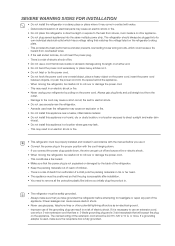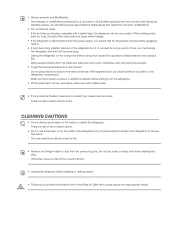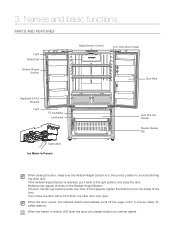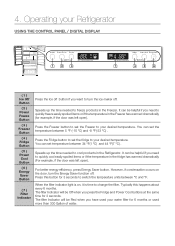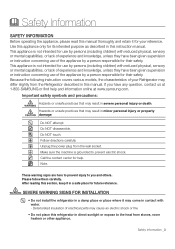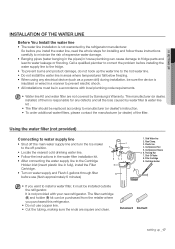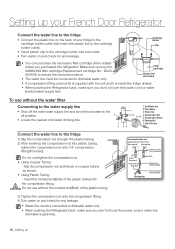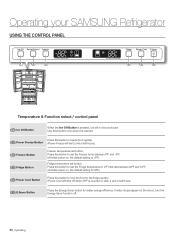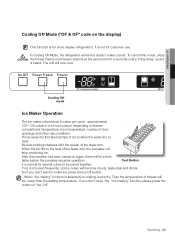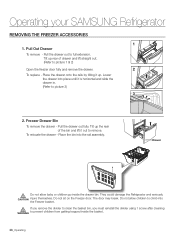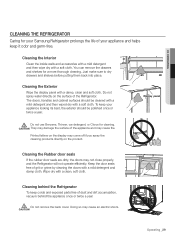Samsung RF18HFENBSP/AA Support Question
Find answers below for this question about Samsung RF18HFENBSP/AA.Need a Samsung RF18HFENBSP/AA manual? We have 3 online manuals for this item!
Question posted by myrvrepairguy on January 22nd, 2023
Samsung Rf18hfenbsp/aa How Do You Remove The Ice Maker
Current Answers
Answer #1: Posted by SonuKumar on January 22nd, 2023 7:35 PM
To remove the ice bucket from a Samsung refrigerator, find the opening under the bucket and slide your hands into it. Next, with both hands, gently wiggle it a little to shake it loose. Don't force it in order not to damage it.
Some Samsung refrigerator models have a lever or a button that releases the ice bucket. So check your user manual to determine how to remove yours if wiggling it gently does not release it.
If ice forms in the ice bucket in the freezer, remove the ice as quickly as possible. Next, check to see if there is any white wire dangling from the ice maker. If you don't see this wire, it is possible the ice formed from water spilt into the bucket.
However, if you see this wire dangling, contact the Samsung Support center to request service. Otherwise, chat with any of our refrigerator technicians who are readily available to assist you with any refrigerator problem you have.
Note: If you have a Samsung Smart refrigerator that can connect to SmartThings and the ice maker is frozen over, Samsung has a firmware update that prevents and possibly resolves this freezing issue. Keeping the unit connected at all times helps prevent freezing.
How to Remove a Samsung Ice Maker
To remove the ice maker from a Samsung refrigerator, do the following:
Step 1
Determine if the ice maker is frozen. You will need to thaw it. To do this, put the refrigerator into the forced defrost mode. The button combination to use for this depends on the model of the Samsung refrigerator you have.
But for most, pressing the Energy Saver and Fridge button at the same time for about 8 seconds and pressing the Fridge button 3 more times until Fd displays gets the unit into the forced defrost mode.
Leave it in this mode for about 10 minutes before removing it from the mode. To do this, press the same buttons and press the Fridge button until the display becomes blank and the beeping stops.
Step 2
Disconnect the refrigerator from the power source or trip the circuit breaker if you cannot reach the power source.
Step 3
Remove the ice bucket by grabbing it at the bottom where the opening is, lifting it slightly and pulling it out gently.
If there is any extra ice in the ice maker compartment after you remove the bucket, thaw it by leaving the door open and giving it time. It is not advisable to use a heat gun or a hair dryer for this purpose because it could damage the plastic and this cannot be repaired.
Step 4
Remove the housing covering the wires by unscrewing the Philips screw holding it in place. Next, lift the cover up and towards you to remove it. Pull the wiring of the ice maker out of the side of the compartment. Depress the clip that locks it in place and remove the plug of the wiring.
Step 5
Unmount the Philips screw holding the ice duct tray in place. With a flat blade screwdriver, pry the tray to the right and pull down on it gently.
If the ice maker in your Samsung refrigerator model has a cooling coil built into the bottom of it, move it to remove the ice maker.
With a flat blade screwdriver, pry the coil down from the top, enough to enable you to slide the ice maker out. The coil will stay in place.
Be careful with the coil so that you don't puncture it. If you do, the unit is damaged and cannot be fixed. And before removing it, ensure that there is no ice on it; all the ice must melt.
Step 6
To slide the ice maker out from the top of the coil, press down the top clip locking it in place, pull it forward a bit and push it down. This loosens the ice maker from the housing.
Note that these steps apply to all Samsung refrigerator ice maker models, including the side-by-side and French-door models.
https://refrigeratorsreviewed.com/how-to-remove-a-samsung-ice-maker-quick-guide/
Please respond to my effort to provide you with the best possible solution by using the "Acceptable Solution" and/or the "Helpful" buttons when the answer has proven to be helpful.
Regards,
Sonu
Your search handyman for all e-support needs!!
Answer #2: Posted by MercedesAMG on January 22nd, 2023 9:49 AM
- Locate the ice maker in the freezer compartment of your refrigerator.
- Locate the ice maker release lever, which is usually located on the side or the front of the ice maker.
- Push the lever down to release the ice maker from the refrigerator.
- Carefully pull the ice maker out of the freezer compartment. Be sure to support the ice maker as you remove it, as it may be heavy.
- Once the ice maker is out of the refrigerator, you should be able to access the electrical connections and water supply line that need to be disconnected before you can remove the ice maker completely.
- If the ice maker is still stuck, you can try gently pushing and pulling it to see if it will release.
- If you are unable to remove the ice maker, consult the user manual for additional guidance or contact Samsung customer service for assistance.
Please respond to my effort to provide you with the best possible solution by using the "Acceptable Solution" and/or the "Helpful" buttons when the answer has proven to be helpful. Please feel free to submit further info for your question, if a solution was not provided. I appreciate the opportunity to serve you!
Related Samsung RF18HFENBSP/AA Manual Pages
Samsung Knowledge Base Results
We have determined that the information below may contain an answer to this question. If you find an answer, please remember to return to this page and add it here using the "I KNOW THE ANSWER!" button above. It's that easy to earn points!-
General Support
...the left side of the handset, until it is partially ejected then carefully remove it from being copied, modified, transferred or forwarded....on the display When the new Removable Disk box appears, double click on the handset (3) then slide it up and off (2), ... PC connection setting must first format the memory card in place Replace the battery cover From the standby screen, press the OK... -
General Support
...) supported audio files, such as MP3 files, to a microSD memory card from a PC/laptop Remove the microSD memory card from the memory card reader Refer to Inserting A Memory Card for details. ...to Turning On Bluetooth , Visibility , and Pairing for details on removing the battery cover, installing the memory card, and the replacing the battery cover to the handset On the handset, tap Start... -
General Support
... it clicks (4), as shown below Gently insert a microSD memory card, gold contacts down (1) then pull the battery cover up until it is a 8GB microSDHC memory card, for more information Place battery cover...on the battery cover and slide it from the memory card slot) Caution: DO NOT force the card into the memory card slot until it clicks ( To remove: Gently press in microSD ...
Similar Questions
how to remove the bucket of ice from the ice tray?
Is there supposed to be a release button?