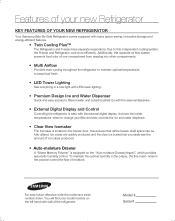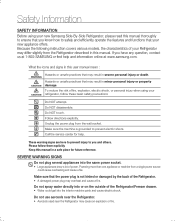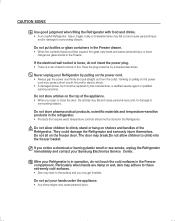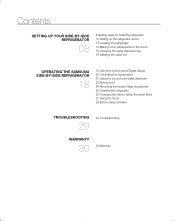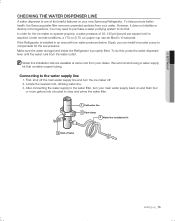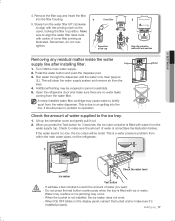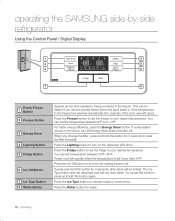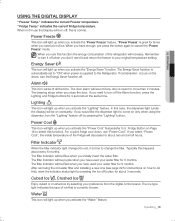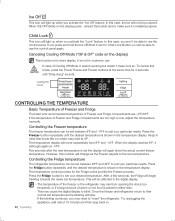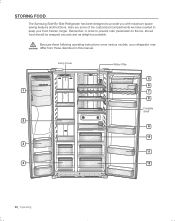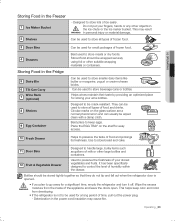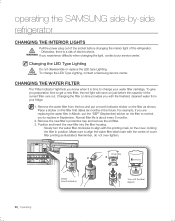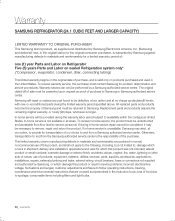Samsung RSG257AAPN Support Question
Find answers below for this question about Samsung RSG257AAPN.Need a Samsung RSG257AAPN manual? We have 1 online manual for this item!
Question posted by temp972 on June 1st, 2011
How Difficult To Replace Ice Maker On Samsung Rsg257aapn?
My 2-year old Samsung rsg257aapn stopped making ice - I have tried the reset but nothing - appears the ice maker needs to be replaced. What is involved? There are 4 screws I see and a plug in - can it be that simple to replace?
Current Answers
Related Samsung RSG257AAPN Manual Pages
Samsung Knowledge Base Results
We have determined that the information below may contain an answer to this question. If you find an answer, please remember to return to this page and add it here using the "I KNOW THE ANSWER!" button above. It's that easy to earn points!-
How To Replace The Upper Ice Maker SAMSUNG
How To Replace The Upper Ice Maker STEP 3. 8516. Remove The Access Cover Assembly the access cover by pulling the cover away from the refrigerator wall, and then pull the access cover towards you. -
How To Change The LED Lighting In The Refrigerator Compartment SAMSUNG
Remove the 2 screw that secure the lamp housing to the housing mounting screws. Product : Refrigerators > How To Change The LED Lighting In The Refrigerator Compartment STEP 2. Remove The Lamp Housing With the cover removed, you gain access to the refrigerator. French Door 7587. Remove the electrical connector -
How To Replace The Upper Ice Maker SAMSUNG
How To Replace The Upper Ice Maker 8516.
Similar Questions
Is A Recall On This Refrigerator..not But Few Years Old..
(Posted by fronamorgan1 3 years ago)
Need Parts - Freezer Door Wiring Harness
I have a Samsung Refrigerator model RSG257AAPN. The both of the two wiring harness coming out of the...
I have a Samsung Refrigerator model RSG257AAPN. The both of the two wiring harness coming out of the...
(Posted by bobragno 9 years ago)
My Bottom Ice Maker Stopped Making Ice. The Reset/test Button Did Not Help.
The bottom ice maker stopped making ice. After much searching I found the reset button but it did no...
The bottom ice maker stopped making ice. After much searching I found the reset button but it did no...
(Posted by Treresa 10 years ago)
Why Did This Refrigerator Stop Making Ice?
why did this rerigerator stop making ice?
why did this rerigerator stop making ice?
(Posted by mkrafty 10 years ago)
Ice Maker Stops Making Ice
Does anyone know why this refrigerator would stop making ice, I've checked all the setting and it sa...
Does anyone know why this refrigerator would stop making ice, I've checked all the setting and it sa...
(Posted by Jccbwhite 12 years ago)