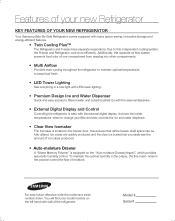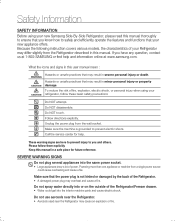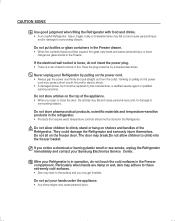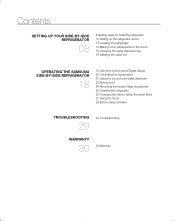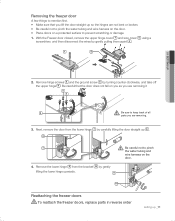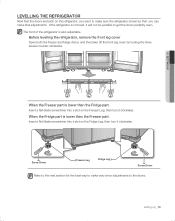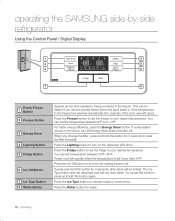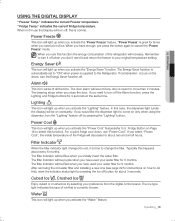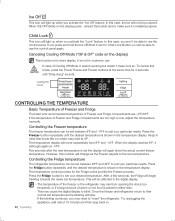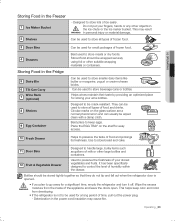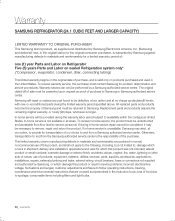Samsung RSG257AAPN Support Question
Find answers below for this question about Samsung RSG257AAPN.Need a Samsung RSG257AAPN manual? We have 1 online manual for this item!
Question posted by bobragno on November 3rd, 2014
Need Parts - Freezer Door Wiring Harness
I have a Samsung Refrigerator model RSG257AAPN. The both of the two wiring harness coming out of the hinge on top of the freezer need are burnt and need to be replaced. Are these parts sold and can they be replaced?
Current Answers
Related Samsung RSG257AAPN Manual Pages
Samsung Knowledge Base Results
We have determined that the information below may contain an answer to this question. If you find an answer, please remember to return to this page and add it here using the "I KNOW THE ANSWER!" button above. It's that easy to earn points!-
General Support
...amp; Professional installation is strongly recommended for any sharp edges or moving parts. Any damage to the Hands-Free Car Kit incurred during installation ...Use The HKT100BDE, Bluetooth Handsfree Car Kit? Installation by rejecting it is switched off Max. black wire must exchange and register information with your mobile phone, you for your mobile phone. message is... -
General Support
...Checking the accessories Make sure you need to other devices APPENDIX Storing the... again. Press to reject the call comes in any interference, keep the headset..., such as mobile phones and headsets, without wires or cords over a short distance of Conformity ... cases for the first time. Warranty and parts replacement Samsung warrants this from uncontrolled waste disposal, ... -
How To Remove The French Door Handles SAMSUNG
Removing the Refrigerator Door Handle a refrigerator door handle, grasp the handle with both hands, push sharply upwards, and then pull out towards you. STEP 1.
Similar Questions
Does My Samsung Refrigerator Model #rf323tedbsr Have Forced Defrost?
Does my Samsung refrigerator model #RF323TEDBSR have Forced Defrost?How?
Does my Samsung refrigerator model #RF323TEDBSR have Forced Defrost?How?
(Posted by kbcannon1967 2 years ago)
On Samsung Refrigerator Model Rs265tdrs The Water And Ice Maker Stopped Working
On a Samsung refrigerator model RS265TDRS the water and icemaker stopped working. What would cause t...
On a Samsung refrigerator model RS265TDRS the water and icemaker stopped working. What would cause t...
(Posted by williamsdeas 8 years ago)
How Do I Reassemble The Freezer Door Handle Supports For The Rf263aepn/xaa Model
Movers disassembled the freezer door handle and the two handle supports but they did not reassemble ...
Movers disassembled the freezer door handle and the two handle supports but they did not reassemble ...
(Posted by dhynesok 10 years ago)
What Is The Bracket On Top Of The Right Door Of The Refrigerator?
holds the door on the refrigerator
holds the door on the refrigerator
(Posted by jgwebb 12 years ago)
How Difficult To Replace Ice Maker On Samsung Rsg257aapn?
My 2-year old Samsung rsg257aapn stopped making ice - I have tried the reset but nothing - appears t...
My 2-year old Samsung rsg257aapn stopped making ice - I have tried the reset but nothing - appears t...
(Posted by temp972 12 years ago)