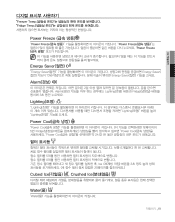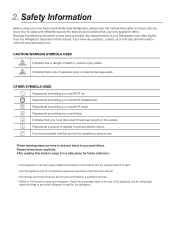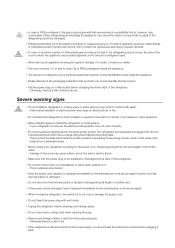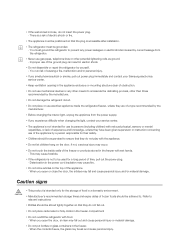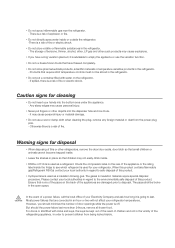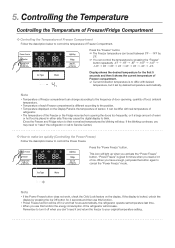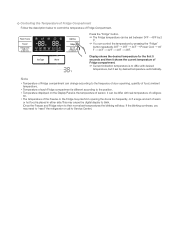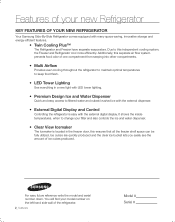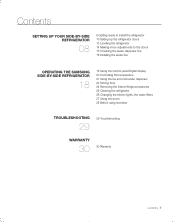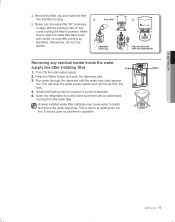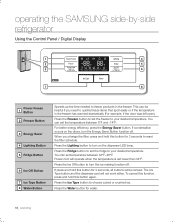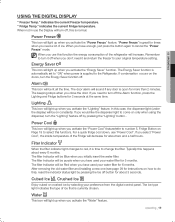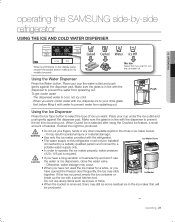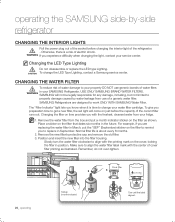Samsung RSG257AARS/XAA Support Question
Find answers below for this question about Samsung RSG257AARS/XAA.Need a Samsung RSG257AARS/XAA manual? We have 3 online manuals for this item!
Question posted by garystimac on July 10th, 2011
My Indicator Light Panel Is Now Showing A Number 88 And 89. No Buttons Work Now?
The person who posted this question about this Samsung product did not include a detailed explanation. Please use the "Request More Information" button to the right if more details would help you to answer this question.
Current Answers
Related Samsung RSG257AARS/XAA Manual Pages
Samsung Knowledge Base Results
We have determined that the information below may contain an answer to this question. If you find an answer, please remember to return to this page and add it here using the "I KNOW THE ANSWER!" button above. It's that easy to earn points!-
General Support
...UL certified travel adapter may vary depending on what to dial a number by Samsung will not assume any reason. Placing a call on... of the Bluetooth SIG, Inc. The battery will work with devices that are not tested or approved by ...Button functions Charging the headset Wearing on the headset Using your headset Turning the headset on , press and hold [ ] until the blue indicator light... -
General Support
...before the certification/registration number only signifies that are...button. Will the headset work ? Do not expose the headset or any interference received, including interference that are limited-life consumable components such as your phone, how to the repair or replacement of the product at high temperatures (above 50°C / 122°F), such as free of the indicator light... -
General Support
... of your receipt or other devices Appendix Frequently asked questions Will my headset work on a call, transfer the call waiting tones. IMPORTANT SAFETY INSTRUCTIONS - ...indicator light sequentially flashes blue, red, purple 2 times. • Stopping playback to stop playback. Volume control buttons Press to adjust the volume. REW button Press to dial the selected number...
Similar Questions
I Replaced The Filter How Do I Get The Red Light To Go Off?
How to I get the red light that was letting me know that I needed to replace the filter to go off no...
How to I get the red light that was letting me know that I needed to replace the filter to go off no...
(Posted by mconnare 2 years ago)
Samsung Refrigerator Rsg257aars Water Filter Light Wont Reset
(Posted by srmaKowa 9 years ago)
Samsung Model# Rsg257aars/xaa Has A New 'plug & Cord' Indicator Light On. Why??
The light came on in the top row of my panel and looks like a plug with some cord coming out that ma...
The light came on in the top row of my panel and looks like a plug with some cord coming out that ma...
(Posted by wameeth 10 years ago)
Indicator Light
the "cubed ice" indicator light on the outside of the french door is not functioning. the "crushed i...
the "cubed ice" indicator light on the outside of the french door is not functioning. the "crushed i...
(Posted by ljweil 12 years ago)
Filter Change Indicator Light On Front Panel Of Refrigerator.
We just changed the filter but the indicator light on the front panel of the refrigerator did not ch...
We just changed the filter but the indicator light on the front panel of the refrigerator did not ch...
(Posted by bmarie90 12 years ago)