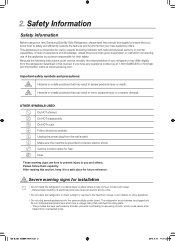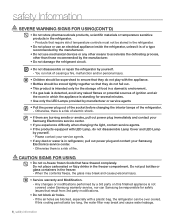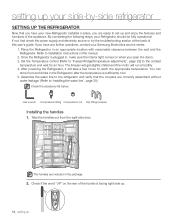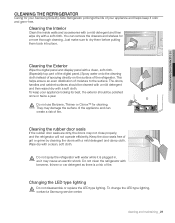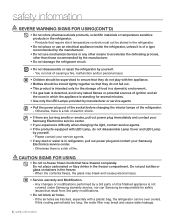Samsung RS265TDRS Support Question
Find answers below for this question about Samsung RS265TDRS.Need a Samsung RS265TDRS manual? We have 5 online manuals for this item!
Question posted by gmozbek on July 26th, 2012
Refrigerator Display
just plugged in, display reads 22 E and does not dispense water
Current Answers
Related Samsung RS265TDRS Manual Pages
Samsung Knowledge Base Results
We have determined that the information below may contain an answer to this question. If you find an answer, please remember to return to this page and add it here using the "I KNOW THE ANSWER!" button above. It's that easy to earn points!-
How To Connect An iPod To The HT-X50 SAMSUNG
...nbsp;button on the unit itself or on the iPod. Change the TV's source until the HT-X50's front display reads AUX 1. With the HT-X50's remote control, select the tracks you satisfied with this content? If no,...the [Function] button on the to set the unit to play from the on screen display appears. Content Feedback Q1. submit Please select answers for all of the HT-X50's remote control until the... -
General Support
...the ice maker. The reset button is removed, locate the lip on the reset button. Important: Read all steps below prior to begin. Once the ice bucket is on position. Your finger will ... reset button is removed to complete the test cycle. If your ice maker. A newly installed refrigerator may need up to 24 hrs to cool, and for ice production to performing the reset function... -
General Support
... performance of Star-Rated ACs doesn't just have an impact on the market by... & Cooling Performance Ton 1.5 Ton (W) 4,800 Refrigerant Type R22 Bio Sleep Mode Moisture Removal (Pts / ...Diflection 4-way Memory Restart Fluorescent Remote Control Display Type 88-Segment Night Glo Remote Buttons ...Specifications Comfort is a short breeze away with water. Bio Sleep - 3 stage temperature control ...
Similar Questions
How To Set Samsung Refrigerator Rs265tdrs Temperature
(Posted by dalucife 9 years ago)
How To Make My Samsung Refrigerator Rs265tdrs To Be 29 Degrees
(Posted by mzJohnj 10 years ago)
How To Operate The Correct Settings Of Samsung Refrigerator Rs265tdrs
(Posted by fozdone 10 years ago)
How To Remove Samsung Refrigerator Rs265tdrs Ice Bucket How To Remove
(Posted by twPiet 10 years ago)
Just Plugged In, Display Blinks 22 E, Water Dispenser Does Not Operate
(Posted by Anonymous-38464 12 years ago)