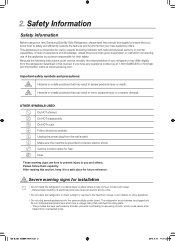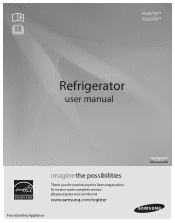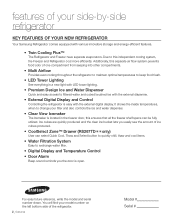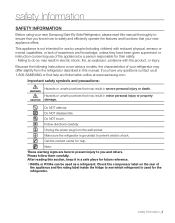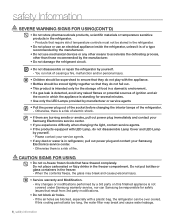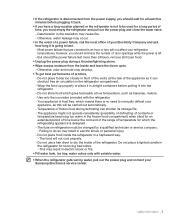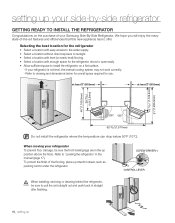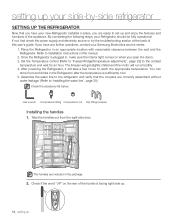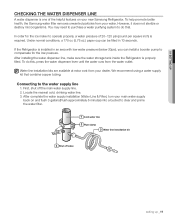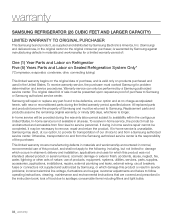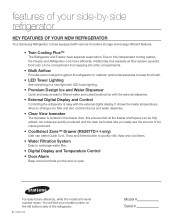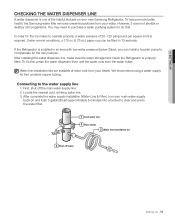Samsung RS265TDRS Support Question
Find answers below for this question about Samsung RS265TDRS.Need a Samsung RS265TDRS manual? We have 5 online manuals for this item!
Question posted by bry4 on August 14th, 2013
How To Reset A Rs265tdrs Samsung Refrigerator
The person who posted this question about this Samsung product did not include a detailed explanation. Please use the "Request More Information" button to the right if more details would help you to answer this question.
Current Answers
Related Samsung RS265TDRS Manual Pages
Samsung Knowledge Base Results
We have determined that the information below may contain an answer to this question. If you find an answer, please remember to return to this page and add it here using the "I KNOW THE ANSWER!" button above. It's that easy to earn points!-
How to Change the Water Filter and Reset the Filter Indicator SAMSUNG
... the water filter. 616. How to Change Drum Cartridge SCX-6345N/XAA How to Clean Inside of the housing. Product : Refrigerators > Turn the water filter to Change the Water Filter and Reset the Filter Indicator STEP 3 STEP 4 STEP 5 Remove the Old Water Filter 1. How to the left (counter-clockwise) 90 degrees... -
General Support
... hold the test button for a full eight seconds. How To Reset The Ice Maker If your ice maker is not working, do the following steps: Remove the ice bucket by pulling the release lever towards your right side. A newly installed refrigerator may need up to 24 hrs to begin. If your... -
How To Install The Water Filter SAMSUNG
How To Bleed The Air From The Refrigerator Water System How to Change the Water Filter and Reset the Filter Indicator 851. 615.
Similar Questions
My Lights Are Blinking On My Front Control Panel. How Do I Reset My Refrigerator
(Posted by Anonymous-172501 1 year ago)
What Is The Process To Reset The Refrigerator? Is Was Working, Unplugged And
moved, then stopped working in new location.
moved, then stopped working in new location.
(Posted by rckrupp 6 years ago)
You Reset Samsung Refrigerator Rs265 Tdrs After Power Outage
(Posted by jade2french 10 years ago)
Samsung Rs265tdrs Refrigerator Not Cold Enough What To Do?
(Posted by copaulnt 10 years ago)
What Causes My Samsung Rs265tdrs Refrigerator Motor To Keep Freezing And Not
working
working
(Posted by aalveyak 10 years ago)