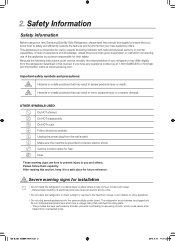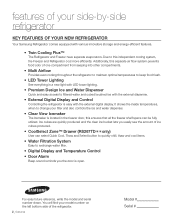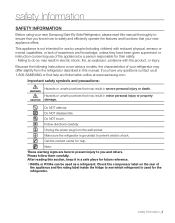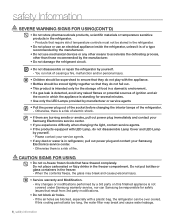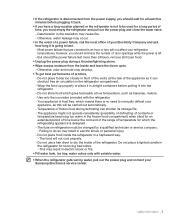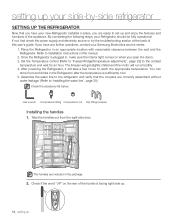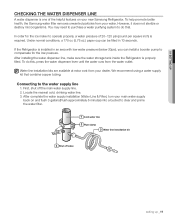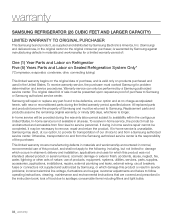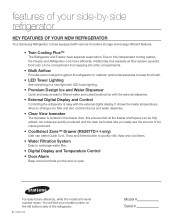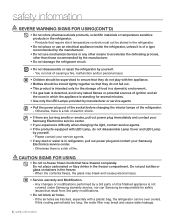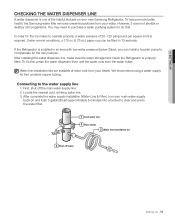Samsung RS265TDRS Support Question
Find answers below for this question about Samsung RS265TDRS.Need a Samsung RS265TDRS manual? We have 5 online manuals for this item!
Question posted by jade2french on March 6th, 2014
You Reset Samsung Refrigerator Rs265 Tdrs After Power Outage
The person who posted this question about this Samsung product did not include a detailed explanation. Please use the "Request More Information" button to the right if more details would help you to answer this question.
Current Answers
Related Samsung RS265TDRS Manual Pages
Samsung Knowledge Base Results
We have determined that the information below may contain an answer to this question. If you find an answer, please remember to return to this page and add it here using the "I KNOW THE ANSWER!" button above. It's that easy to earn points!-
General Support
Control Item Cmd1 Cmd2 Cmd3 Value General Power 0x00 0 Off 0x01 1 On 0x02 2 Volume Direct (0~100) 3 Up 4 Down 5 Mute 6 Ch. 0x04 - 7 Continuous 0x03 8 9 Input...152 SAP 153 Auto Volume 154 155 Internal Mute 156 157 Sound Select Main 158 Sub 159 Sound Reset(Single UI) Full Reset 160 Current Mode Reset 161 162 What Are The RS232 Control Codes For 2008 Samsung TVs? Specification RS-232C Bit Rate 9600... -
General Support
...lock 9.7.4 Change password 9.7.5 Lock application 9.7.6 FDN mode 9.7.7 Change PIN2 9.8 Software update 9.9 Reset settings Shows only if supported by your SIM card. Items Bold & Date 9.2 Phone ... Show caller Information 9.4 Sound settings 9.4.1 Incoming call 9.4.2 Keypad tone 9.4.3 Message tone 9.4.4 Power on the SGH-T629, check the Handy Resources links or Menu Tree (Collapsed) SGH-T629 ... -
General Support
... Install The PIN Policy Update On My SCH-I730? Will The PIN Policy Update For The SCH-I730 Work On Other Windows Mobile Powered Products Such As The SCH-i830 And SPH-i830 By Samsung? How Do I Download The Files Necessary For The PIN ...not taken to the End User License Agreement (EULA) page for the , select the software tab. Will A Hard Reset Erase The PIN Policy Update On My SCH-I730?
Similar Questions
How To Reset After Power Outage
how to reset after power outage
how to reset after power outage
(Posted by jeffmiddlebrook 3 years ago)
Fridge Not Working After Power Outage
After a very brief power outage, my Samsung RM255BARB got locked and not cooling. Tried cycling the ...
After a very brief power outage, my Samsung RM255BARB got locked and not cooling. Tried cycling the ...
(Posted by ferdieparagas 4 years ago)
How To Set Samsung Refrigerator Rs265tdrs Temperature
(Posted by dalucife 9 years ago)
How To Make My Samsung Refrigerator Rs265tdrs To Be 29 Degrees
(Posted by mzJohnj 10 years ago)
How To Remove Samsung Refrigerator Rs265tdrs Ice Bucket How To Remove
(Posted by twPiet 10 years ago)