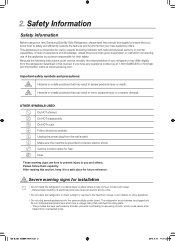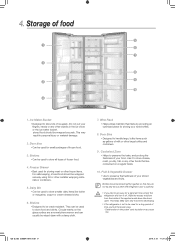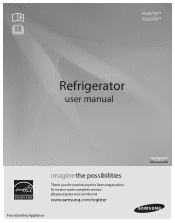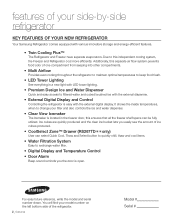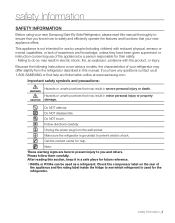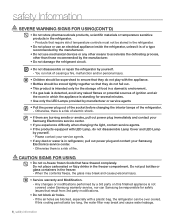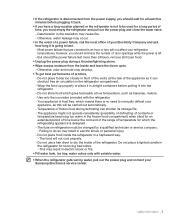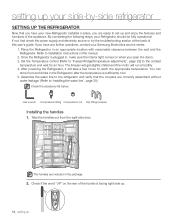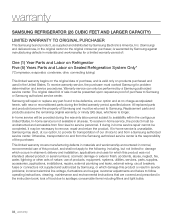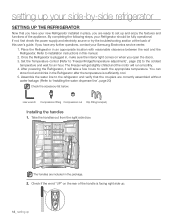Samsung RS265TDRS Support Question
Find answers below for this question about Samsung RS265TDRS.Need a Samsung RS265TDRS manual? We have 5 online manuals for this item!
Question posted by g8tosheya on April 5th, 2014
How Could Consumer Reports List The Samsung Rs265tdrs As #1
The person who posted this question about this Samsung product did not include a detailed explanation. Please use the "Request More Information" button to the right if more details would help you to answer this question.
Current Answers
Related Samsung RS265TDRS Manual Pages
Samsung Knowledge Base Results
We have determined that the information below may contain an answer to this question. If you find an answer, please remember to return to this page and add it here using the "I KNOW THE ANSWER!" button above. It's that easy to earn points!-
General Support
...and check the terms and conditions of defects in conjunction with your phone. For A List Of Additional General FAQs For General Accessory C/122° At ...seconds. Otherwise, press the Multi-function button to malfunction or become combustible. Users are limited-life consumable components such as in a hot vehicle or in . SAVE THESE INSTRUCTIONS. FOR CONNECTION TO ... -
General Support
... after the indicator light sequentially flashes blue, red, and purple twice. Operation is a consumable part. Industry Canada IC ID: Operation is nonremovable. Please make sure that you... . Use only a Samsung-approved charger. Be sure to answer a second call log list. Get your hearing. Be sure that Industry Canada technical specifications were met. Activated functions... -
General Support
... 5 E-mail 6 Phone call : All calls: Incoming calls: Outgoing calls: Reset Timers Delete List Save to sync __ Contacts __ Calendar Synchronize only the 2 weeks, 1 month, 3 months, 6 months,... Version PDA version Phone version H/W version F Error Reporting Enable / Disable Customer Feedback Feedback Reporting: Enable / Disable B Windows Update Get TeleNav ...
Similar Questions
On Samsung Refrigerator Model Rs265tdrs The Water And Ice Maker Stopped Working
On a Samsung refrigerator model RS265TDRS the water and icemaker stopped working. What would cause t...
On a Samsung refrigerator model RS265TDRS the water and icemaker stopped working. What would cause t...
(Posted by williamsdeas 8 years ago)
How To Set Samsung Refrigerator Rs265tdrs Temperature
(Posted by dalucife 9 years ago)
What Causes My Samsung Rs265tdrs Refrigerator Motor To Keep Freezing And Not
working
working
(Posted by aalveyak 10 years ago)
What Temperature Should My Samsung Model Rs265tdrs Refrigerator
(Posted by mikemcom 10 years ago)