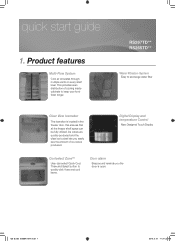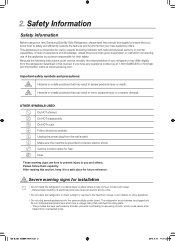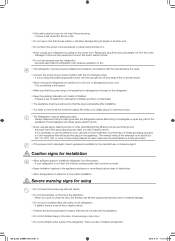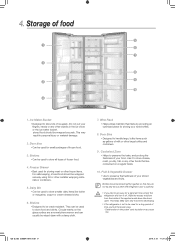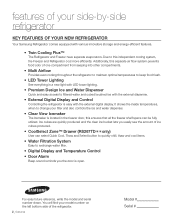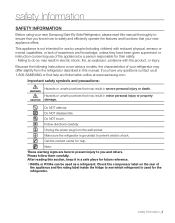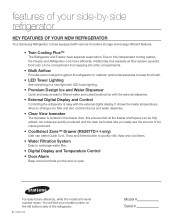Samsung RS265TDBP Support Question
Find answers below for this question about Samsung RS265TDBP.Need a Samsung RS265TDBP manual? We have 5 online manuals for this item!
Question posted by henryewelukwa on July 22nd, 2013
My Ice Box Started Showing The Off Sign On Both Side
I don't know what is wrong with my ice box, it started showing the of sign ok n both sides and won't work again, what is wrong
Current Answers
Related Samsung RS265TDBP Manual Pages
Samsung Knowledge Base Results
We have determined that the information below may contain an answer to this question. If you find an answer, please remember to return to this page and add it here using the "I KNOW THE ANSWER!" button above. It's that easy to earn points!-
General Support
...key for Options Select Go to (3) Select Date (2) Enter the Date, using the keypad Enter the Start Date & Due Date, using the keypad Select the Priority setting, using the navigation keys To assign..., using the keypad To assign an Alarm for the Appointment, place a Check in the box by pressing the OK key Set the numeric value for the Before reminder, then select increment type, using the ... -
General Support
...Select Edit Select Paste If you are turned on Right click the mouse on Start Left click the mouse on Start Left click OK to pair devices (default pass code is a list of files and folders ...are uncertain about the use of your area as well as information on the right side of the handset mode, press Start Select File Explorer Select storage Card Navigate to the SCH-I830 handset, using ... -
General Support
... new Bluetooth® visibility to on On the phone with the PC Exchange PIN code(s) on Start Left click OK to view the phone's contents Copy the desired file Paste the file in a PC destination MP3... phone to the Samsung handset follow the steps below : To format the storage card on the right side of the handset The US Cellular SCH-R800 (Delve) handset also offers the ability to pair the...
Similar Questions
Samsun Rs265tdbp Freezer Is Leaking Water From Ice Tray.
The freezer is properly cold. I noticed it only pooled water in the ice bucket and did not form ice ...
The freezer is properly cold. I noticed it only pooled water in the ice bucket and did not form ice ...
(Posted by aaronbailey77 2 years ago)
Ice Buildup On The Bottom Of Freezer Side Of Refrigerator. Drain Hole Freezes Up
How do I stop the drain hole from freezing up.I made sure the drain hole is not plugged up I replace...
How do I stop the drain hole from freezing up.I made sure the drain hole is not plugged up I replace...
(Posted by Ltoro3293 5 years ago)
No Ice Cubes Being Made.
Has suddently stopped making ice cubes. Just prior to this, the ice cubes were smaller than usual. T...
Has suddently stopped making ice cubes. Just prior to this, the ice cubes were smaller than usual. T...
(Posted by slbradleyemail 8 years ago)
Rs265tdbp/xaa01 Ice Dispenser
Serial: JJ814BBC800139KThe "Ice Off" indicator continues flashing after holding the button down for ...
Serial: JJ814BBC800139KThe "Ice Off" indicator continues flashing after holding the button down for ...
(Posted by hidemand 9 years ago)
My Freezer Started To Thaw And The Icemaker Is Not Working.
(Posted by dmackey7 12 years ago)