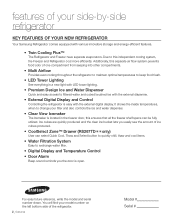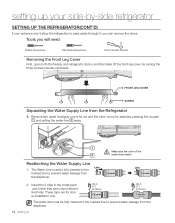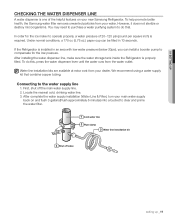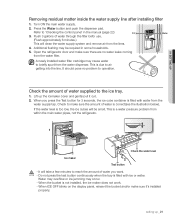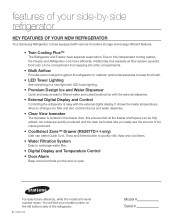Samsung RS265TDBP Support Question
Find answers below for this question about Samsung RS265TDBP.Need a Samsung RS265TDBP manual? We have 5 online manuals for this item!
Question posted by hidemand on February 23rd, 2015
Rs265tdbp/xaa01 Ice Dispenser
Serial: JJ814BBC800139KThe "Ice Off" indicator continues flashing after holding the button down for 3 seconds. Hold it down again and "Ice Off" indicator glows steadily. Also the crush/cube actuator motor runs continuously, cycling the crush lever at all times. What is the solution to this issue? I have left the refrigerator unplugged for a few minutes hoping to reset the controls to no avail. A previous tech already replaced the main PCB. Is there a secondary PCB included in the dispenser cover assembly? If so, is this possibly the failure?
Current Answers
Related Samsung RS265TDBP Manual Pages
Samsung Knowledge Base Results
We have determined that the information below may contain an answer to this question. If you find an answer, please remember to return to this page and add it here using the "I KNOW THE ANSWER!" button above. It's that easy to earn points!-
General Support
... some phones, pressing and holding the After the indicator sequentially flashes blue, red, and purple twice, it on the product or its antenna must be paired. When attempting to pair with a compatible phone Connecting the paired headset to the phone Using the headset Using call functions Using music control functions Answering a call... -
General Support
... warranty is void if the serial number, date code label or product label is on /off Press and hold the Multi-Function button. If pairing was successful, the indicator light will not assume any responsibility for the first time. Depending on , press and hold the Multi-Function button. Press the Multi-Function button. To switch it with other... -
General Support
... the steps below to reconfigure your network settings. Resetting the player will revert all settings back to factory default which means you will be corrected with no disc in . If this issue. Hold down the player's power button for language selection. Follow the instructions for 10 Seconds Plug the power cord back in the player...
Similar Questions
Samsun Rs265tdbp Freezer Is Leaking Water From Ice Tray.
The freezer is properly cold. I noticed it only pooled water in the ice bucket and did not form ice ...
The freezer is properly cold. I noticed it only pooled water in the ice bucket and did not form ice ...
(Posted by aaronbailey77 2 years ago)
Hello I Have A Samsung Rs265tdbp It's In Demo Mode Will Ntt Reset So I Bought A
A new board the top one and it's still read off off any answers
A new board the top one and it's still read off off any answers
(Posted by Edv6820 6 years ago)
Samsung Refrigerator Model Rs2545sh Icemaker Reset Button.
Icemaker stopped. It's rotated facing half way down. Water still works and is cold. The last batch o...
Icemaker stopped. It's rotated facing half way down. Water still works and is cold. The last batch o...
(Posted by cmahar3 9 years ago)
I Have A 5 E Blinking Code What Going On With My Unit
(Posted by drkeith75457 9 years ago)
How Do I Reset Control Panel In Refrigerator Samsungrs261
(Posted by 89MPeess 9 years ago)