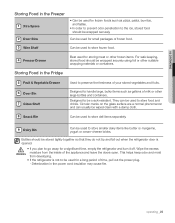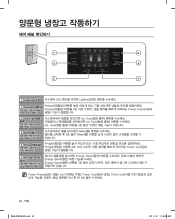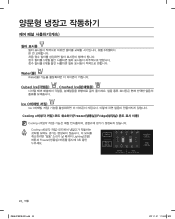Samsung RS261MDWP Support Question
Find answers below for this question about Samsung RS261MDWP.Need a Samsung RS261MDWP manual? We have 3 online manuals for this item!
Question posted by trackmom33 on March 4th, 2015
Digital Lights Going Up And Down
The digital control panel lights keep going up and down, any idea what could be causing this?/
Current Answers
Answer #1: Posted by TechSupport101 on March 13th, 2015 10:09 AM
This may be the demo mode. To exit thisdemo mode, press and hold the lighting and freezer buttons at same time for three seconds.
Related Samsung RS261MDWP Manual Pages
Samsung Knowledge Base Results
We have determined that the information below may contain an answer to this question. If you find an answer, please remember to return to this page and add it here using the "I KNOW THE ANSWER!" button above. It's that easy to earn points!-
General Support
...output. DVI input jack, or, for its back panel. To make the connection, 2005 and 2006 Models Many of the Screen in Digital and Analog Mode in Analog Mode Many current Samsung ... IN jack and HDMI cable, follow these steps: Click the Start button, and then click Control Panel window, under Appearance and Personalization, click Adjust Screen Resolution. Starting and Using Your TV With ... -
General Support
... on . Your password is supplied with the phone. Double click on System, and go to All. Click on Setup, Local, and select the COM port that is the last 4 digits of your Device Manager. Click on Start, Settings, go to your Control Panel, click on the My Computer icon, your user folder, click Edit, Paste... -
How To Correct "Sync Out Of Range" Or " Video Mode Not Supported " Messages SAMSUNG
... should bring up the "Windows Advanced Options Menu" Once the computer has started in Safe Mode go to Start, Control Panel, then Display. very dissatisfied very satisfied Q2. Once the pc has started go to the System preferences Icon on the Dock and Select Display. 60 HZ. 15637. Release the Shift key...
Similar Questions
My Fridge Control Panel Is Blinking 's E'. How Do I Fix?
My fridge control panel is blinking "s e". How do I fix?
My fridge control panel is blinking "s e". How do I fix?
(Posted by 1doglover018 1 year ago)
How To Change The Led Lighting In The Refrigerator Rs261mdwp
(Posted by sannrollov 9 years ago)
Electronic Control Panel On Left Door Is Flashing A Large S E
I had a short power outage and when the power came back on, the control panel was flashing a S E. 't...
I had a short power outage and when the power came back on, the control panel was flashing a S E. 't...
(Posted by raspease 9 years ago)
Only One Light Working On The Control Panel..
had power surge...only one light working on control panel....refrigerator is working otherwise. How ...
had power surge...only one light working on control panel....refrigerator is working otherwise. How ...
(Posted by kimrick402 10 years ago)
Samsung Refrigerator Rs261mdwp Troubleshooting
blue light flashing on display panel. no other lights are working. started flashing after quick shor...
blue light flashing on display panel. no other lights are working. started flashing after quick shor...
(Posted by nancyandlarry 10 years ago)