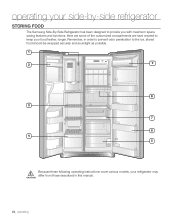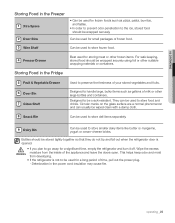Samsung RS261MDWP Support Question
Find answers below for this question about Samsung RS261MDWP.Need a Samsung RS261MDWP manual? We have 3 online manuals for this item!
Question posted by ncarmon8 on July 3rd, 2011
How To Deactivate The Ice Off Function?
The Ice Off icon is lit up and the Ice maker will not function.
Current Answers
Related Samsung RS261MDWP Manual Pages
Samsung Knowledge Base Results
We have determined that the information below may contain an answer to this question. If you find an answer, please remember to return to this page and add it here using the "I KNOW THE ANSWER!" button above. It's that easy to earn points!-
How To Replace The Upper Ice Maker SAMSUNG
How To Replace The Upper Ice Maker STEP 3. 8516. Remove The Access Cover Assembly the access cover by pulling the cover away from the refrigerator wall, and then pull the access cover towards you. -
How To Change The Language After The Language Has Already Been Set SAMSUNG
Then press the Signal button to select desired language. How To Reset / Test The Upper Ice Maker You can choose English, Spanish, or French. STEP 2. Choosing Correct Language Turn the jog dial to choose selected language 5616. -
General Support
... removed, locate the lip on position. Once the reset button is on the reset button. Do not remove your refrigerator has Dual Ice Makers , . Your finger will take 5 minutes to performing the reset function. On the right side of the ice maker. The reset button is pressed, it will now be on the side of the...
Similar Questions
Ice Maker Doesn't Work
the ice maker doesn't work.The ice level sense arm is always at upper positio
the ice maker doesn't work.The ice level sense arm is always at upper positio
(Posted by liuchangyan4512 2 years ago)
Ice Maker Reset Button Not Working
Hi, I just had same problem with my ice maker. It stopped working and reset button did not do anythi...
Hi, I just had same problem with my ice maker. It stopped working and reset button did not do anythi...
(Posted by Joe2121 9 years ago)
The Ice Maker Is Not Producing Ice.
The ice maker is not producing ice. We changed the water filter, reset the ice maker and it still no...
The ice maker is not producing ice. We changed the water filter, reset the ice maker and it still no...
(Posted by redaroma2000 10 years ago)
Ice Maker Stopped Working
My ice maker stopped working. I would like to fix it myself. Is there a way for me to figure out whi...
My ice maker stopped working. I would like to fix it myself. Is there a way for me to figure out whi...
(Posted by texmets2 12 years ago)
Water Condensation Inside Of Refrigerator In Specific Below Ice Maker
water drops below ice maker in samsung refrigerator model RF267AERS
water drops below ice maker in samsung refrigerator model RF267AERS
(Posted by joseynancy2008 12 years ago)