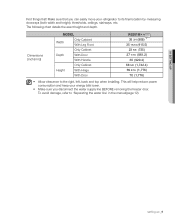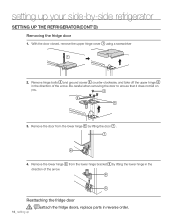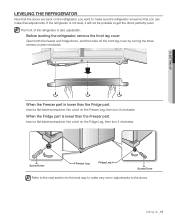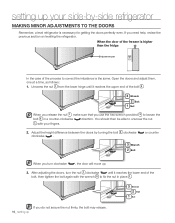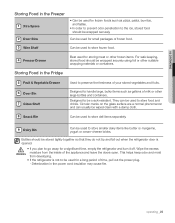Samsung RS261MDRS Support Question
Find answers below for this question about Samsung RS261MDRS.Need a Samsung RS261MDRS manual? We have 3 online manuals for this item!
Question posted by maynorcarmen97 on February 19th, 2019
We Moved The Fridge Yesterday To Our Nrw Residents..now The Door Alarm Keeps Bee
The person who posted this question about this Samsung product did not include a detailed explanation. Please use the "Request More Information" button to the right if more details would help you to answer this question.
Current Answers
Answer #1: Posted by Odin on February 19th, 2019 7:19 AM
That tells you that the door is not completely closed. The closure may have been compromised in the moving. Otherwise, check the third-listed PROBLEM at https://www.manualslib.com/manual/508568/Samsung-Rs261mdrs-Xaa.html?page=30&term=trouble&selected=2. If the issue persists or if you require further explanation, you'll have to consult Samsung--use the contact information at:
Hope this is useful. Please don't forget to click the Accept This Answer button if you do accept it. My aim is to provide reliable helpful answers, not just a lot of them. See https://www.helpowl.com/profile/Odin.
Related Samsung RS261MDRS Manual Pages
Samsung Knowledge Base Results
We have determined that the information below may contain an answer to this question. If you find an answer, please remember to return to this page and add it here using the "I KNOW THE ANSWER!" button above. It's that easy to earn points!-
General Support
..., you use most frequently (Clock, Date, Images, Mini Player, Alarm, Top 5 Contacts, Sketchpad, Voicemail, Calculator, Calendar, My Metro ...Player and Bluetooth. Rearranging Widgets You can help you wish to move (drag and drop) an application onto the Main display screen... display screen that stores userselected mini-applications and keeps them organized and always accessible. The Widget Bar... -
General Support
... of the display screen that stores userselected mini-applications and keeps them organized and always accessible. The Widget Bar provides ... Tip: Although not listed in the Widget list, the Music Player and Alarm are displayed or hidden within the Widget Bar. &...the Music Player from the widget Bar then drag it to move and drag it back into its new location in a ... -
General Support
... One Column Fit To Screen Desktop Show Pictures Send Link... Set as Unread Move Delete All Delete All Read Folders Deleted Items Drafts Inbox Outbox Sent Items Show...: Brightness down Right: Brightness up alarm 2-0 Alarm 1-9 Calculator % Xn (Square Root) Copy Result __ Show digit grouping symbol Keep Calculation log D-Day Birthday Anniversary Holiday Business Memorial Private...
Similar Questions
My Fridge Temperature Lights Keeps Blinking And Biping.
My fridge temperature lights keeps blinking and biping. After few blinks, lights inside the fridge t...
My fridge temperature lights keeps blinking and biping. After few blinks, lights inside the fridge t...
(Posted by dipedra 8 years ago)
Door Is Closed But Door Alarm Is Beeping In Every 2-5 Minute
the door is closed but the door open alarm is beeping
the door is closed but the door open alarm is beeping
(Posted by syedahmed55 9 years ago)
Door Alarm Keeps Going Off And The Doors Are Not Open.
(Posted by Anonymous-145663 9 years ago)
Door Alarm Keeping A Noise
refrigerator section light is gone and door alarm keeping a sound,as like when door is open,even do...
refrigerator section light is gone and door alarm keeping a sound,as like when door is open,even do...
(Posted by veronica2000 12 years ago)