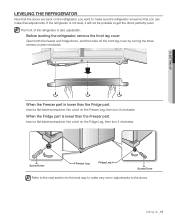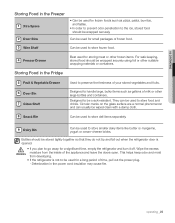Samsung RS261MDPN Support Question
Find answers below for this question about Samsung RS261MDPN.Need a Samsung RS261MDPN manual? We have 3 online manuals for this item!
Question posted by mingyaolee on April 29th, 2012
Noise From Ice Maker
loud noise coming from the ice maker inside the frizzer, and stop as soon as the door is open.
Current Answers
Related Samsung RS261MDPN Manual Pages
Samsung Knowledge Base Results
We have determined that the information below may contain an answer to this question. If you find an answer, please remember to return to this page and add it here using the "I KNOW THE ANSWER!" button above. It's that easy to earn points!-
General Support
... a loud buzz when you can hear it will buzz very loudly. If you normally use. The buzzing sound your Plasma TV is working normally. Unfortunately, there is normal. If you continue to stop when... the back panel, reposition them so that reduces the buzzing. The buzzing, however, should stop the buzzing at normal levels. Plasma TVs do not rest against the metal back cover of... -
How To Replace The Upper Ice Maker SAMSUNG
8516. How To Replace The Upper Ice Maker STEP 3. Remove The Access Cover Assembly the access cover by pulling the cover away from the refrigerator wall, and then pull the access cover towards you. -
General Support
... to show what the translucient gel switch looks like. How To Reset The Ice Maker If your ice maker is not working, do the following steps: Remove the ice bucket by pulling the release lever towards your refrigerator has Dual Ice Makers , . A newly installed refrigerator may need up to 24 hrs to cool, and for a full eight seconds. The...
Similar Questions
Refrigerator Keeps Icing Up Inside The Refrigerator Section
Refrigerator keeps icing up inside the refrigerator section.How can one check the evaporator fan is ...
Refrigerator keeps icing up inside the refrigerator section.How can one check the evaporator fan is ...
(Posted by pm2pt5 2 years ago)
What Is The Real Name For The Computer Board Of The Refrigerator?
(Posted by gqabreu95 8 years ago)
Model Rs261mdpn I Need Drop Tray For Water/ice Dispenser
(Posted by lettiemendoza1972 9 years ago)
I Have A Samsung Side By Side Making Loud Fan Noise Which Stops When Door Is Ope
(Posted by Bebegnp 9 years ago)