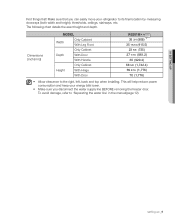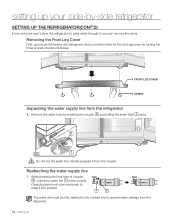Samsung RS261MDPN Support Question
Find answers below for this question about Samsung RS261MDPN.Need a Samsung RS261MDPN manual? We have 3 online manuals for this item!
Question posted by gqabreu95 on July 8th, 2015
What Is The Real Name For The Computer Board Of The Refrigerator?
Current Answers
Answer #1: Posted by freginold on July 9th, 2015 3:46 AM
---------------------
If this answer helped you to solve your problem, please let us know by clicking on the "Helpful" icon below. If your question wasn't answered to your satisfaction, feel free to resubmit your question, with as much information as possible so that we can provide a more complete solution. Thank you for using HelpOwl!
Related Samsung RS261MDPN Manual Pages
Samsung Knowledge Base Results
We have determined that the information below may contain an answer to this question. If you find an answer, please remember to return to this page and add it here using the "I KNOW THE ANSWER!" button above. It's that easy to earn points!-
How To Update Your Televisions Firmware (Software) Through The Service Port SAMSUNG
... that you have a folder in a sub folder. How To Change The LED Lighting In The Refrigerator Compartment Part 1: Downloading The Firmware To download the firmware for instruction on Samsung's main page. Go... would like to save location. Plasma TV > After searching your TV. Note: folder name will recive this security warning. If it is put on the firmware. Continue to Step ... -
General Support
... be loaded with extensions MP3, MP4/AAC, MP4/AMR, M4A, 3GP/AAC, 3GP/AMR, WAV, WMA, REAL or MIDI. You cannot set an To transfer MP3 files From a PC, via a Bluetooth adaptor , to ...compatible with MP3 files activate Bluetooth by turning it On Search for new Bluetooth devices Highlight the phone name (SGH-A867 (Eternity), using the New Samsung PC Studio & You can be available. These... -
General Support
..., alarm tone or as a ringtone if it On Search for new Bluetooth devices Highlight the phone name (SGH-A637), using the navigation keys Exchange the PIN Codes on inserting or removing a memory card...nbsp;is compatible with extensions MP3, MP4/AAC, M4A, 3GP/AAC, 3GP/AMR, WAV, WMA, REAL or MIDI. Please Note: The Media Player does not necessarily support all features of a particular file format...
Similar Questions
I have a Samsung RS26MDPN refrigerator and my touchscreen panel is not responding to touch.
What is the DA part number for lower bottle bin for my Samsung refrigerator( BOM Name RB217ABPNXAA p...
My Refrigerator Board Got Damaged And i Need To Know Where To Find THis Board Model: RS2577MRT Serie...