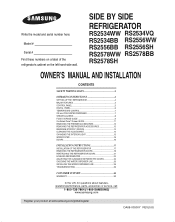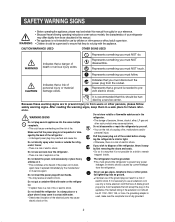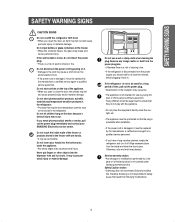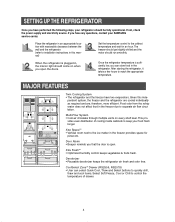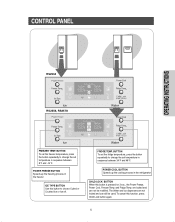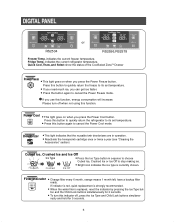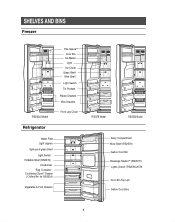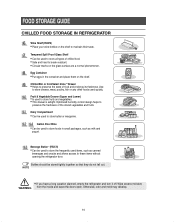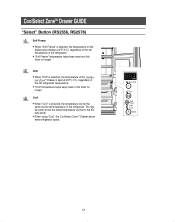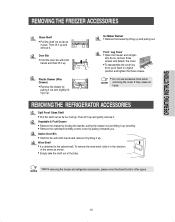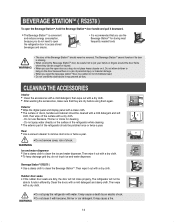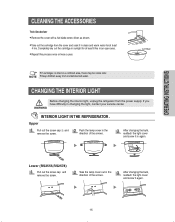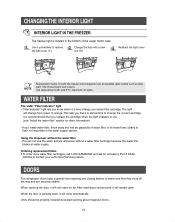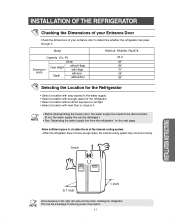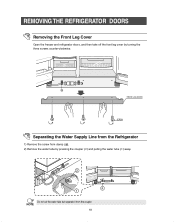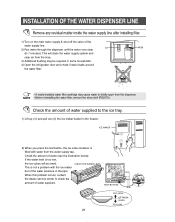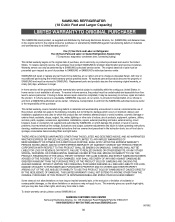Samsung RS2556SH Support Question
Find answers below for this question about Samsung RS2556SH.Need a Samsung RS2556SH manual? We have 1 online manual for this item!
Question posted by Destinysotherlover on July 17th, 2013
Temp Fluctuates Power Went Out For Minute Set At Thirty Four And Now Is 64 What
Wrong with it
Current Answers
Related Samsung RS2556SH Manual Pages
Samsung Knowledge Base Results
We have determined that the information below may contain an answer to this question. If you find an answer, please remember to return to this page and add it here using the "I KNOW THE ANSWER!" button above. It's that easy to earn points!-
General Support
... key for Select to save the Keypad Tone setting Highlight Power On Type, using the navigation keys, then press the Highlight desired Power On Type setting, using the navigation Press the left soft key for Select to save the Power On Type setting Highlight Power Off Type, using the navigation keys, then press the... -
General Support
... key for Select to save the Keypad Tone setting Highlight Power On Type, using the navigation keys, then press the Highlight desired Power On Type setting, using the navigation Press the left soft key for Select to save the Power On Type setting Highlight Power Off Type, using the navigation keys, then press the... -
General Support
... key for Select to save the Keypad Tone setting Highlight Power On Type, using the navigation keys, then press the Highlight desired Power On Type setting, using the navigation Press the left soft key for Select to save the Power On Type setting Highlight Power Off Type, using the navigation keys, then press the...
Similar Questions
My Power Went Out Now My Display Is Showing S E
my power went out now my display is showing an s e and not working?
my power went out now my display is showing an s e and not working?
(Posted by 2dacoff 8 years ago)
The Freezer Temp Fluctuates Won't Cool To Temp Setting, Fan Works
(Posted by RustyMizaur 9 years ago)
I Have Had A Problem With The Frig Not Cooling Properly...temp Fluctuates
Power flicked on & off quickly during storm....freezer fine, but frig not cooling enough reset s...
Power flicked on & off quickly during storm....freezer fine, but frig not cooling enough reset s...
(Posted by ameh53 9 years ago)
How Do You Reset A Samsung Rs2556sh Refrigerator After Power Failer
(Posted by 124vonde 9 years ago)
The Power Went Out Anow My Display Panel Says 93 E How Do I Get It Back To Norma
(Posted by Mlfusik 10 years ago)