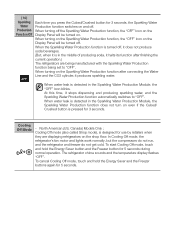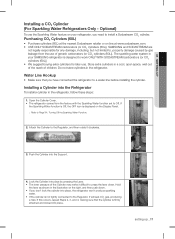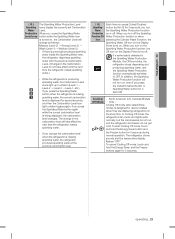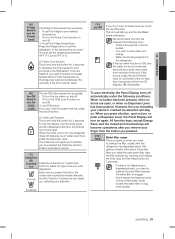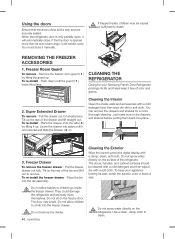Samsung RF31FMESBSR Support Question
Find answers below for this question about Samsung RF31FMESBSR.Need a Samsung RF31FMESBSR manual? We have 2 online manuals for this item!
Question posted by Mlfusik on April 25th, 2014
The Power Went Out Anow My Display Panel Says 93 E How Do I Get It Back To Norma
The person who posted this question about this Samsung product did not include a detailed explanation. Please use the "Request More Information" button to the right if more details would help you to answer this question.
Current Answers
Related Samsung RF31FMESBSR Manual Pages
Samsung Knowledge Base Results
We have determined that the information below may contain an answer to this question. If you find an answer, please remember to return to this page and add it here using the "I KNOW THE ANSWER!" button above. It's that easy to earn points!-
How To Perform A Wireless Printer Installation SAMSUNG
... powered on the Printers Not Found dialog. the USB cable from the back of the Printer, and then connected the other end connected to your PC. default The Printer Driver and Smart Panel ...options are made launch the Print Driver setup by signal strength. You may need to see your network. The dialog displays the available networks by double-... -
General Support
... Sounds 4: Keypad Volume 5: Service Alerts 1: ERI 2: Minute Beep 3: Call Connect 6: Power On/Off 1: Power On 2: Power Off 5: Display Settings 1: Banner 1: Personal Banner 2: ERI Banner 2: Backlight 1: Display 1: Duration 2: Brightness 2: Keypad 3: Wallpaper 1: Main Screen 1: My Pictures 2: My Videos 2: Front Screen 4: Display Themes 5: Main Menu Settings 6: Menu Font Size 7: Dial Fonts 1: Style... -
General Support
... Volume 5: Service Alerts 1: ERI 2: Minute Beep 3: Call Connect 4: Service Change 6: Power On/Off 1: Power On 2: Power Off 5: Display Settings 1: Banner 1: Personal Banner 2: ERI Banner 2: Backlight 1: Display 1: Duration 2: Brightness 2: Keypad 3: Contrast 4: Wallpaper 1: Main Screen 2: Front Screen 5: Display Themes 6: Dial Fonts 1: Style 2: Size 7: Clock Format 1: Main Clock 2: Front Clock...
Similar Questions
Samsung Rfg298 Display Panel
After a power surge, my Samsung rfg298 display panel has the number 88 on the left and is blinking b...
After a power surge, my Samsung rfg298 display panel has the number 88 on the left and is blinking b...
(Posted by Virnita 8 years ago)
My Power Went Out Now My Display Is Showing S E
my power went out now my display is showing an s e and not working?
my power went out now my display is showing an s e and not working?
(Posted by 2dacoff 8 years ago)
What Is The Ff That Shows In The Panel Of A Brand New Samsung Refrigerator?
(Posted by gjimenezv 10 years ago)
Regfrigerator is about 1 year old and part of the freezer is not freezing correc
Regfrigerator is about 1 year old and part of the freezer is not freezing correctly. The smaller tra...
Regfrigerator is about 1 year old and part of the freezer is not freezing correctly. The smaller tra...
(Posted by lgleal4659 10 years ago)
The Display Panel Says Off. The Refrigerator And Freezer Are Defrosting., Help!
(Posted by Nellie78610 11 years ago)