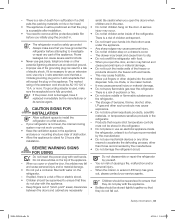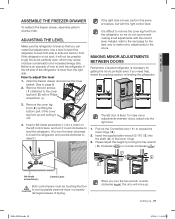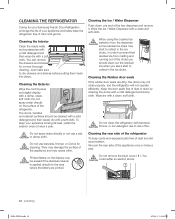Samsung RF4287HARS Support Question
Find answers below for this question about Samsung RF4287HARS.Need a Samsung RF4287HARS manual? We have 5 online manuals for this item!
Question posted by Nellie78610 on August 16th, 2012
The Display Panel Says Off. The Refrigerator And Freezer Are Defrosting., Help!
The person who posted this question about this Samsung product did not include a detailed explanation. Please use the "Request More Information" button to the right if more details would help you to answer this question.
Current Answers
Related Samsung RF4287HARS Manual Pages
Samsung Knowledge Base Results
We have determined that the information below may contain an answer to this question. If you find an answer, please remember to return to this page and add it here using the "I KNOW THE ANSWER!" button above. It's that easy to earn points!-
General Support
... My SCH-T300? Can I Change The Screen Contrast Or Brightness Of The Display On My SCH-T300? Can I Change The Banner Text On My SCH... This? On My SCH-T300, Voice Command Is No Longer Verbally Prompting To Say A Command, How Do I Use It On My SCH-T300? How Do...Getting Past A Level In The Push Push Game On T300, Can You Help? Messaging Do I Change The Startup Greeting On My SCH-T300 If So... -
General Support
... to call , say "Call" followed by saying it ? If there...my next appointment? What is my signal strength? Say "No" to verify it recognizes one of ...Flight Mode On Turn Flight Mode Off Help Phone Call Back ReDial Contacts Show (Name...eight seconds, it ? For example, say commands to perform common functions supported ...you will be enabled prior to say "Call John." Microsoft's Voice ... -
General Support
...room hot or uncomfortably chilly? It helps you to achieve the desired environment...weight materials. Cooling Performance Ton 1.5 Ton (W) 4,800 Refrigerant Type R22 Bio Sleep Mode Moisture Removal (Pts / hr... Energy Efficiency (BEE). Now you can say goodbye to install as well. In fact...Diflection 4-way Memory Restart Fluorescent Remote Control Display Type 88-Segment Night Glo Remote Buttons Air...
Similar Questions
How Do You Remove The Front Display Panel On A Samsung Refrigerator Model #4287
(Posted by Jeeh204 9 years ago)
The Power Went Out Anow My Display Panel Says 93 E How Do I Get It Back To Norma
(Posted by Mlfusik 10 years ago)
Samsung Refrigerator Rf4287hars Repair Manual
need apart for the center door
need apart for the center door
(Posted by rockbottomdollar5 10 years ago)