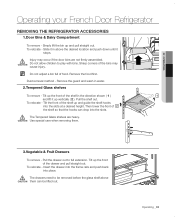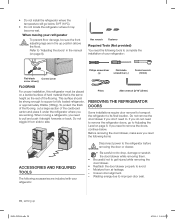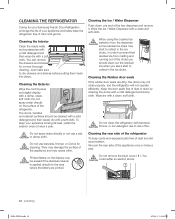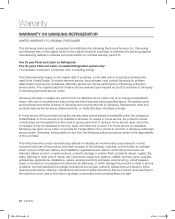Samsung RF4287HARS Support Question
Find answers below for this question about Samsung RF4287HARS.Need a Samsung RF4287HARS manual? We have 5 online manuals for this item!
Question posted by ylugha on September 20th, 2013
How To Remove Samsung Refrigerator Display Panel
The person who posted this question about this Samsung product did not include a detailed explanation. Please use the "Request More Information" button to the right if more details would help you to answer this question.
Current Answers
Related Samsung RF4287HARS Manual Pages
Samsung Knowledge Base Results
We have determined that the information below may contain an answer to this question. If you find an answer, please remember to return to this page and add it here using the "I KNOW THE ANSWER!" button above. It's that easy to earn points!-
General Support
...necessary. I Get My Computer To Recognize The USB Device? Double click on Start/Settings/Control Panel. If you must look for any yellow exclamation point icons. Depending on the entry and ...click on the Windows version being used , you may or may not see a window display when you must remove the incorrect driver. How Can I Am Having Problems When Trying To Install The USB Cradle... -
General Support
...and then select Safe mode or Low Resolution mode on the Display Settings window. The Display Settings window appears. When I Connect My TV To My Computer, I Get The Mode Not Supported Message. To remove the Mode Not Supported message, you have. To reset the... may be identified as a Computer Monitor . OK button. Click OK. to Settings , and then click Control Panel . -
General Support
... Ultra Tropical Rotary (UTR Plus TM) Air Diflection 4-way Memory Restart Fluorescent Remote Control Display Type 88-Segment Night Glo Remote Buttons Air Direction Control (Up/Down) Manual Net Height.... Plus the filters can be accessed & Cooling Performance Ton 1.5 Ton (W) 4,800 Refrigerant Type R22 Bio Sleep Mode Moisture Removal (Pts / hr) 2 Air Circulation (Max, CFM) 11 Noise Level(dB) 52 ...
Similar Questions
How Do I Remove The Display Panel/ice Dispenser Chute Cover
Rm255lash Samsung refrigerator
Rm255lash Samsung refrigerator
(Posted by Anonymous-172402 1 year ago)
How Do You Remove The Front Display Panel On A Samsung Refrigerator Model #4287
(Posted by Jeeh204 9 years ago)
How To Remove Glass Shelf From Samsung Refrigerator Rf4287hars
(Posted by idbrmi 9 years ago)
The Display Panel Says Off. The Refrigerator And Freezer Are Defrosting., Help!
(Posted by Nellie78610 11 years ago)