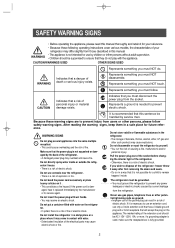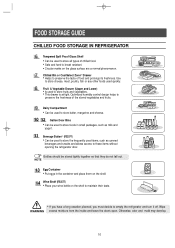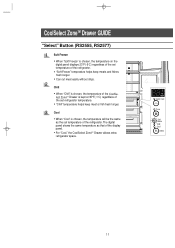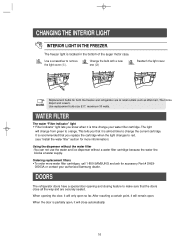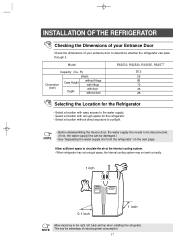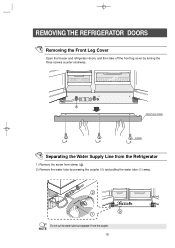Samsung RS2555BB Support Question
Find answers below for this question about Samsung RS2555BB.Need a Samsung RS2555BB manual? We have 1 online manual for this item!
Question posted by sguimond1 on May 24th, 2011
Fridge Not Working
Came home from work, fridge not working. Display is blinking and temperature was increased?
Current Answers
Related Samsung RS2555BB Manual Pages
Samsung Knowledge Base Results
We have determined that the information below may contain an answer to this question. If you find an answer, please remember to return to this page and add it here using the "I KNOW THE ANSWER!" button above. It's that easy to earn points!-
General Support
...you don't have selected any other audio and video source Digital Audio Output will not work and will be grayed out on your source directly to the Digital Optical Audio output jack...For example, if you would then connect the digital audio output from your Home Theater System or Stereo. Digital Optical Audio Does Not Work For All Sources On a number of your TV using DVI ... -
General Support
... dealers at websites such as If you must purchase a third party programmable/learning remote control that came with your system cannot transmit discreet IR codes. Consequently, to get the discreet code functions to work, you would like to accept the discreet codes published by Samsung. You should be able... -
How To Connect An MP3 Device To Your Samsung Home Theater System Using Bluetooth SAMSUNG
... may ask you for a PIN code. Enter four zeros (0000) as the pin code. Press [FUNCTION] on the front panel of your home theater until BT AUDIO displays on the front of the connected MP3 device, the two devices have been connected. Select, and then play the tracks using...
Similar Questions
Samsung Refrigerator Display Blinking Won't Reset On A Rs2544sl
(Posted by ryasimo 9 years ago)
Setting The Temperature For The Refrigerator ?
(Posted by shantasinha 10 years ago)
Fridge Works But Is Not Cold Or Frozen.
I went to open our fridge and found it warm. Both freezer and fridge. The fridge sounds like it's wo...
I went to open our fridge and found it warm. Both freezer and fridge. The fridge sounds like it's wo...
(Posted by jessheath3030 11 years ago)
Freezer?
just wondering how to fix my freezer on this side by side model?? We came home from a trip and lucki...
just wondering how to fix my freezer on this side by side model?? We came home from a trip and lucki...
(Posted by jnbrule 12 years ago)
Fridge Stop Working.unplug It It Starts Again What Causes This
the fridge shows the right temperature on the digital readout but nothing is cold. when you unplug i...
the fridge shows the right temperature on the digital readout but nothing is cold. when you unplug i...
(Posted by cameronhill94 12 years ago)