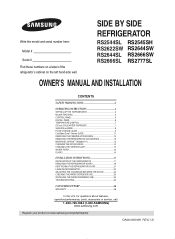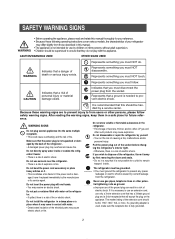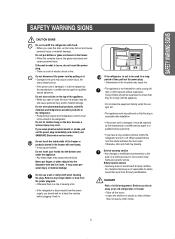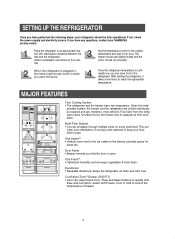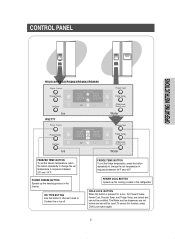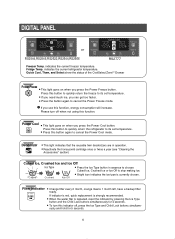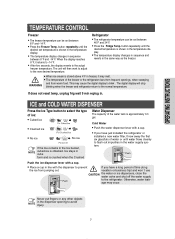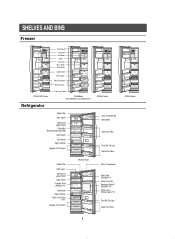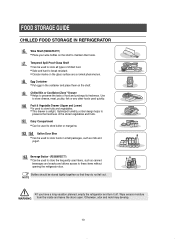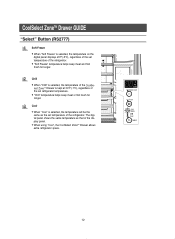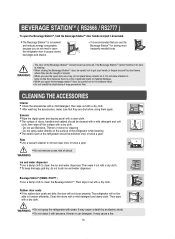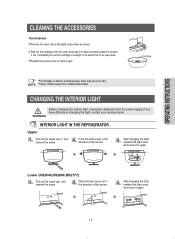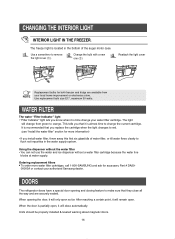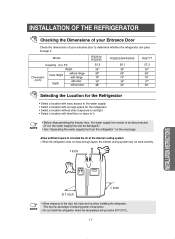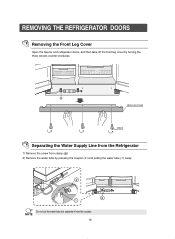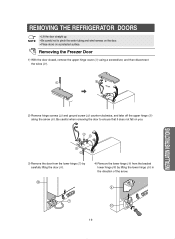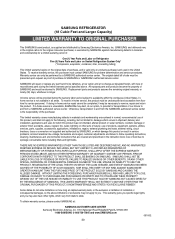Samsung RS2544SL Support Question
Find answers below for this question about Samsung RS2544SL.Need a Samsung RS2544SL manual? We have 1 online manual for this item!
Question posted by ryasimo on August 4th, 2014
Samsung Refrigerator Display Blinking Won't Reset On A Rs2544sl
The person who posted this question about this Samsung product did not include a detailed explanation. Please use the "Request More Information" button to the right if more details would help you to answer this question.
Current Answers
Related Samsung RS2544SL Manual Pages
Samsung Knowledge Base Results
We have determined that the information below may contain an answer to this question. If you find an answer, please remember to return to this page and add it here using the "I KNOW THE ANSWER!" button above. It's that easy to earn points!-
General Support
... briefly to press the reset button on the i500 located on the SPH-i500, a soft reset and a hard reset A is lost. no personal data is similar to the power/accessory interface connector. Two types of resets can be performed on the bottom of personal data and restore the phone to display, then release the handheld... -
General Support
... navigation keys Highlight each of the following : All: Phone, Display, Sound and WLAN settings will be reset to the default values Phone settings: Only the Phone settings will be reset to the default Display settings : Only the Display settings will be reset to the default Sound settings: Only the Sound settings will... -
General Support
... provider for download from the following erase options: Erase Pic/Video deletion of your phone, to reset the handset. The Reset Phone option restores All the Factory Default Settings, including the ringer types and display settings. Select Security (5) Enter User Lock Code, usually the last 4 digits of content To delete the Call...
Similar Questions
Samsung Refrigerator Model Rs2544sl
I changed the water filter now I get no water. It was fine until the light turned red and after I re...
I changed the water filter now I get no water. It was fine until the light turned red and after I re...
(Posted by khoer9 6 years ago)
How To Replace The Thermostat In A Samsung Refrigerator Model Rs2544sl
(Posted by bigmkarakt 9 years ago)
Samsung Rs265tdrs Display Blinks 22 E, Water Dispenser Does Not Operate
(Posted by sstijca 10 years ago)
How Do I Reset Temperatures For Freezer And Refrigerator?
They have both been set at maximum coldness and cause problems with frost on the fans (making much n...
They have both been set at maximum coldness and cause problems with frost on the fans (making much n...
(Posted by anitaj 11 years ago)
Just Plugged In, Display Blinks 22 E, Water Dispenser Does Not Operate
(Posted by Anonymous-38464 12 years ago)