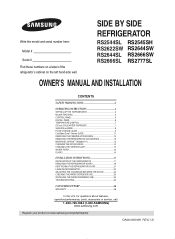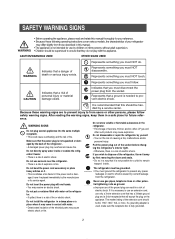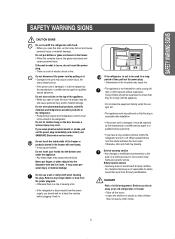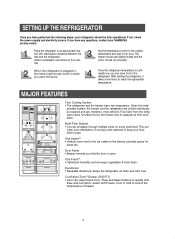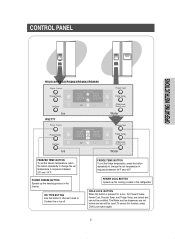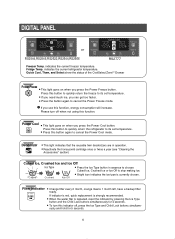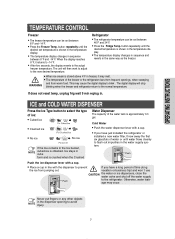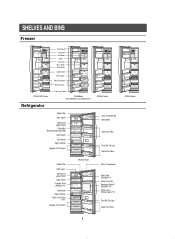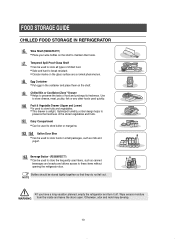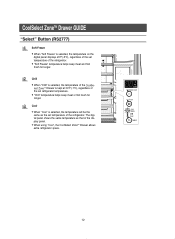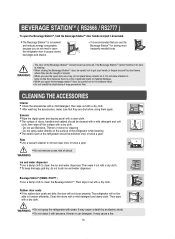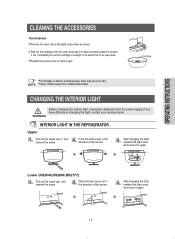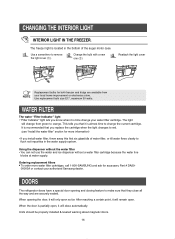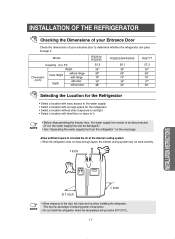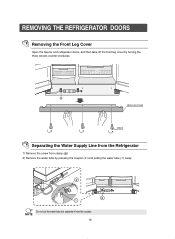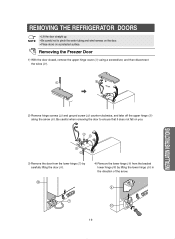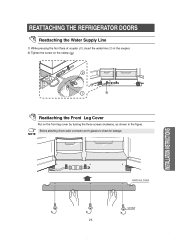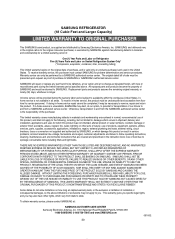Samsung RS2544SL Support Question
Find answers below for this question about Samsung RS2544SL.Need a Samsung RS2544SL manual? We have 1 online manual for this item!
Question posted by khoer9 on February 24th, 2018
Samsung Refrigerator Model Rs2544sl
I changed the water filter now I get no water. It was fine until the light turned red and after I replaced the filter I get no water at all
Current Answers
Answer #1: Posted by Odin on February 24th, 2018 7:36 AM
Hope this is useful. Please don't forget to click the Accept This Answer button if you do accept it. My aim is to provide reliable helpful answers, not just a lot of them. See https://www.helpowl.com/profile/Odin.
Related Samsung RS2544SL Manual Pages
Samsung Knowledge Base Results
We have determined that the information below may contain an answer to this question. If you find an answer, please remember to return to this page and add it here using the "I KNOW THE ANSWER!" button above. It's that easy to earn points!-
General Support
...® Check the item to be supported on specific phone models.) - Users can select one device to other ... - Data conflicts occur when data on the main screen turns red. Replace Phone item(s))) with Phonebook items in the Synchronization of your PC ...items according to display details of the Synchronization process is changed or deleted in the main screen. No data conflicts ... -
General Support
How Do I Change The Camera Resolution On My Cricket Model Phone? details on how to change Camera resolution settings on your Cricket handset. How Do I Change The Camera Resolution On My Cricket Model Phone? SCH-U340 -
General Support
How Do I Change The Ringtones On My Cricket Model Phone? How Do I Change The Ringtones On My Cricket Model Phone? details on how to change the ringtones on your Cricket handset.
Similar Questions
How Do I Change My Filter Light From Red After Changing The Water Filter?
(Posted by wench1109 9 months ago)
Filter Light Turned Red Then Stoped Making Ice. Changed Filter Pushed Reset Butt
Filter Light Turned Red Then Stoped Making Ice. Changed Filter Pushed Reset Button But Not Making Ic...
Filter Light Turned Red Then Stoped Making Ice. Changed Filter Pushed Reset Button But Not Making Ic...
(Posted by MOTTMOOSE 6 years ago)
How To Replace The Thermostat In A Samsung Refrigerator Model Rs2544sl
(Posted by bigmkarakt 9 years ago)
Samsung Refrigerator Display Blinking Won't Reset On A Rs2544sl
(Posted by ryasimo 9 years ago)
What Is The Part Number For The Ice Maker For The Samsung Rs2544sl?
What is the part # for the Samsung RS2544SL?
What is the part # for the Samsung RS2544SL?
(Posted by Anonymous-53758 12 years ago)