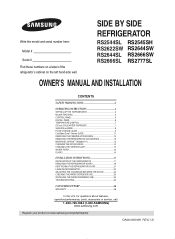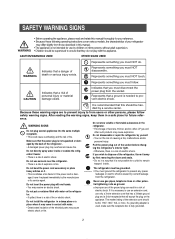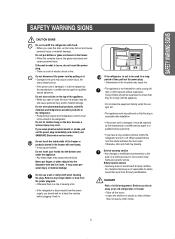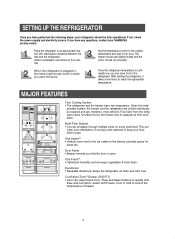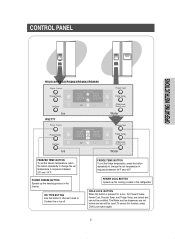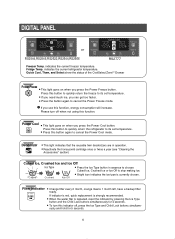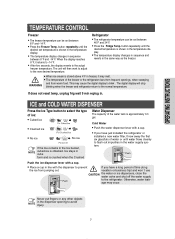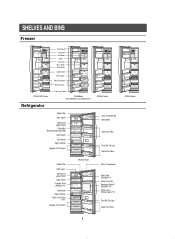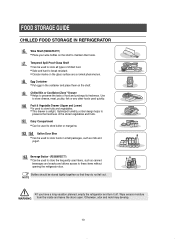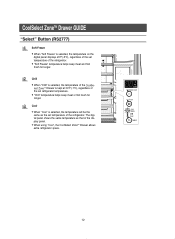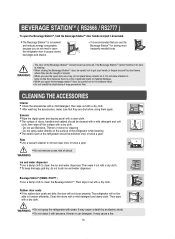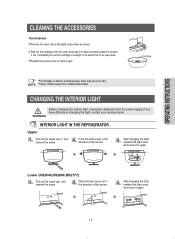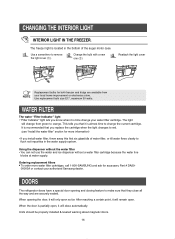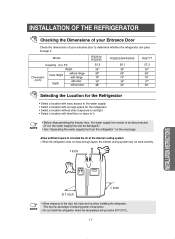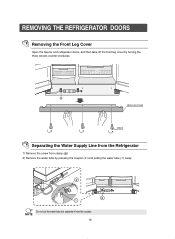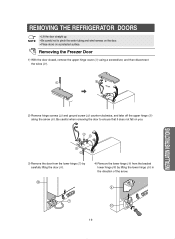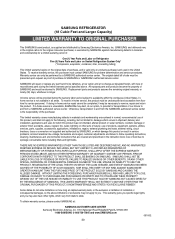Samsung RS2545SH Support Question
Find answers below for this question about Samsung RS2545SH.Need a Samsung RS2545SH manual? We have 2 online manuals for this item!
Question posted by rcbat64 on August 31st, 2014
How To Force Defrost On Samsung Fridge Samsung Rs2545sh
The person who posted this question about this Samsung product did not include a detailed explanation. Please use the "Request More Information" button to the right if more details would help you to answer this question.
Current Answers
Answer #1: Posted by andrewraymondmarcus on August 31st, 2014 12:34 PM
Operation t 9-11) Forced Operation Function (Pull-down / R-Defrost / R.F-Defrost / Cancellation) G This function enables a pull-down mode, a defrost mode for the refrigerator only, a defrost mode for the freezer and the refrigerator at the same time, and a cancellation of this function. G Press Power Freeze(Quick Ice) and Fridge Temp. buttons for 8 seconds simultameously to get in the ready mode for a forced operation. G The display panel will return to normal after 20 seconds in the ready mode. G At the ready mode, press any button(except Ice Type and Child Lock) once to start a pull-down operation, twice for a defrost cycle for the refrigerator, three times for a defrost cycle for the freezer and the refrigerator, and finally four times for cancellation of this function. This is foiund on page 30 of the manual
Related Samsung RS2545SH Manual Pages
Samsung Knowledge Base Results
We have determined that the information below may contain an answer to this question. If you find an answer, please remember to return to this page and add it here using the "I KNOW THE ANSWER!" button above. It's that easy to earn points!-
General Support
... facing down until it in SIM card and its contents can cause the phone to not recognize the SIM card. Warning: DO NOT force the card into place (2) How Do I Insert Or Remove The SIM Card On My SGH-I637 (Jack) Phone? To insert the SIM card follow... -
General Support
The screen on Stop All When a screen does not respond to any type of extra force. Do not use the stylus for calibration of the taps, it is best to low system resources as this . Is There Anything That Can ... -
General Support
... and press in the same location for calibration of the SCH-I910 (Omnia) handset. CAUTION: Pressing too hard on the screen with any of extra force. When a screen does not respond to any type of the taps, it is possible the screen is frozen and a soft reset can cause damage to...
Similar Questions
Does A Samsung Rf23m8070sr/aa Have A Forced Defrost For The Ice Maker?
(Posted by TAR712 2 years ago)
Does My Samsung Refrigerator Model #rf323tedbsr Have Forced Defrost?
Does my Samsung refrigerator model #RF323TEDBSR have Forced Defrost?How?
Does my Samsung refrigerator model #RF323TEDBSR have Forced Defrost?How?
(Posted by kbcannon1967 2 years ago)
Samsung Rs2545sh Freeze, And Fridge Temp Are Flasning
What Should I Do?
What Should I Do?
(Posted by noux860 9 years ago)