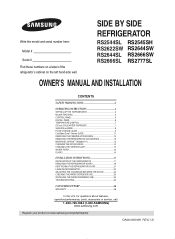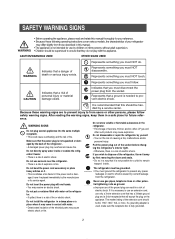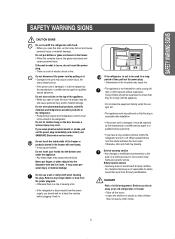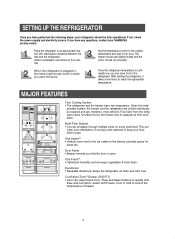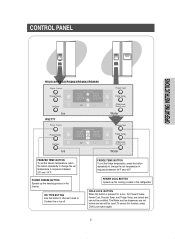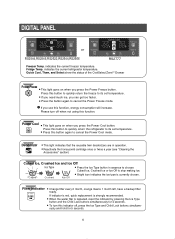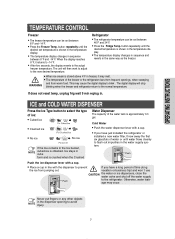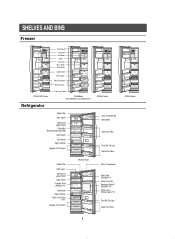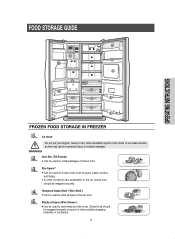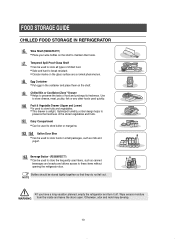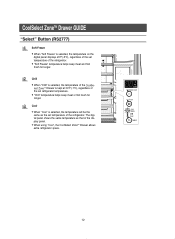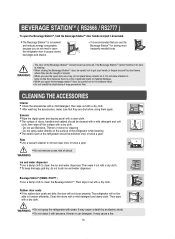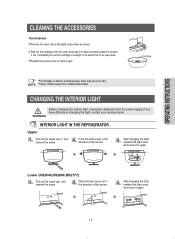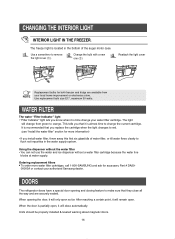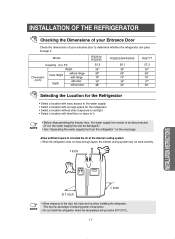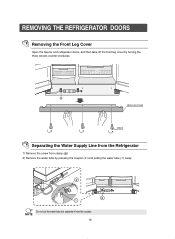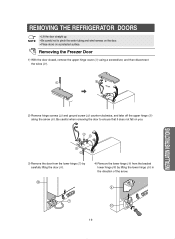Samsung RS2544SL Support Question
Find answers below for this question about Samsung RS2544SL.Need a Samsung RS2544SL manual? We have 1 online manual for this item!
Question posted by lesliekearney on July 14th, 2014
Display Board Warning ? Please Define
what does the red square symbol on the display board mean? It has 3 rows of dots and a red circle under it.
Current Answers
Answer #1: Posted by stephy0 on July 15th, 2014 1:17 AM
I believe it's the filter indicator symbol, more information on the bottom of this user manual page.
If my answer has helped you, please select the acceptable solution and/or the helpful button.
Did my answer help you? Let me know by selecting either the "Acceptable Solution" or the "Helpful" buttons.
Related Samsung RS2544SL Manual Pages
Samsung Knowledge Base Results
We have determined that the information below may contain an answer to this question. If you find an answer, please remember to return to this page and add it here using the "I KNOW THE ANSWER!" button above. It's that easy to earn points!-
General Support
... a message in the inbox under Call Screen. When you have both icons displayed this feature Press Menu, Voice Kit (8) Call Screen (3) Disable call screen. This Icon means that the Call Screen feature is on. Also you may need to delete any messages you have in the auto answer inbox. What Does The... -
General Support
... The SCH-A610 And How Do You Remove It? What Does The Pac-Man Icon Mean On The SCH-A610 And How Do You Remove It? When you a message in the inbox under Call Screen To disable this feature ... Kit (8), Call Screen (3) On/Off (1) Toggle to Disable and press OK Also you may need to delete any messages you have both icons displayed this means you have in the auto answer inbox. This Icon... -
General Support
... of the Non-Samsung device please contact the manufacturer of the display On the PC, open Windows Explorer to view the new drive...red circle to start recording the voice memo Press the black square to stop recording Press Send to send the multimedia Message to the file location, inside the My_Images/My_Videos folder, using the phone, WARNING: Formatting the microSD Memory Card will not display...
Similar Questions
Samsung Refrigerator Model Rs2544sl
I changed the water filter now I get no water. It was fine until the light turned red and after I re...
I changed the water filter now I get no water. It was fine until the light turned red and after I re...
(Posted by khoer9 6 years ago)
Of Display On Board. Not Cooling. Did Have Power Interupt
The ice maker was dripping yesterday, so we took out a lot of ice yesterday. Today the dripping has ...
The ice maker was dripping yesterday, so we took out a lot of ice yesterday. Today the dripping has ...
(Posted by Klmesser 8 years ago)
How To Replace The Thermostat In A Samsung Refrigerator Model Rs2544sl
(Posted by bigmkarakt 9 years ago)
Samsung Refrigerator Display Blinking Won't Reset On A Rs2544sl
(Posted by ryasimo 9 years ago)