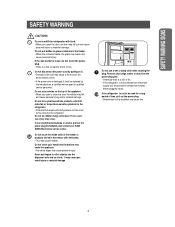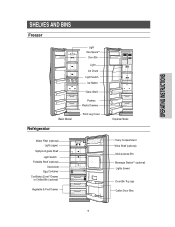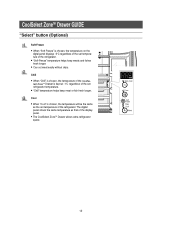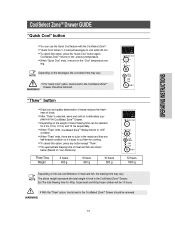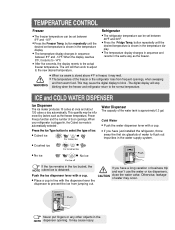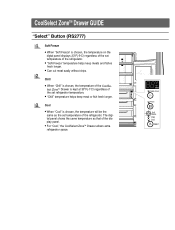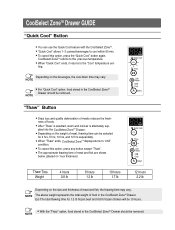Samsung RS2533RS Support Question
Find answers below for this question about Samsung RS2533RS.Need a Samsung RS2533RS manual? We have 4 online manuals for this item!
Question posted by angie34567 on October 2nd, 2012
Temperature Flashing
The person who posted this question about this Samsung product did not include a detailed explanation. Please use the "Request More Information" button to the right if more details would help you to answer this question.
Current Answers
Related Samsung RS2533RS Manual Pages
Samsung Knowledge Base Results
We have determined that the information below may contain an answer to this question. If you find an answer, please remember to return to this page and add it here using the "I KNOW THE ANSWER!" button above. It's that easy to earn points!-
General Support
...number Press [ to end a call from other Bluetooth devices, both blue and red indicator lights flash. You can damage your Bluetooth headset. Transferring a call from the phone to the headset to ...AND POSSIBLE PROPERTY DAMAGE. Correct disposal of material resources. Press and hold at high temperatures (above 50° Press and hold to operate while charging. Wearing on the ... -
General Support
... with my car's electronics, radio, or computer? Industry Canada Operation is available at high temperatures (above 50°C / 122°F), such as cordless phones and wireless networking equipment may...the headset cover. Turning the indicator light on or off blue and red flashes series of this by third parties, because Bluetooth wireless signals are available for disposal.... -
General Support
... on Samsung products by Samsung will alert you so that plays music files at high temperatures (above 50° Bring the headset to an authorized service center to repair it ... your Bluetooth phone Using call functions Using music control functions Answering a call on blue after flashing blue, red, and purple twice. Will anything cause interference with the headset, you hear incoming...
Similar Questions
Samsung Rs2533rs Ice Maker Problem. It Is Making Ice But Do Not Drop It In The T
Samsung Rs2533rs Ice Maker Problem. It is making ice but do not drop it in the tray. Is there a heat...
Samsung Rs2533rs Ice Maker Problem. It is making ice but do not drop it in the tray. Is there a heat...
(Posted by denken818 9 years ago)
Samsung Rs2533rs Ice Maker Problem It Is Making Ice But Do Not Drop It In The T
(Posted by denken818 9 years ago)
Samsung Rs261mdwp Refrigerator Will Not Keep Temperature In Refrigerator Side
but freezer works fine
but freezer works fine
(Posted by xlusischu 10 years ago)
Display Not Showing Current Temperature Inside The Refrigerator And Freezer
have the RF267AERS/XAA. The front panel does not display the current temperature inside the refriger...
have the RF267AERS/XAA. The front panel does not display the current temperature inside the refriger...
(Posted by Anonymous-33064 12 years ago)