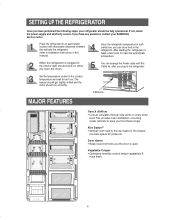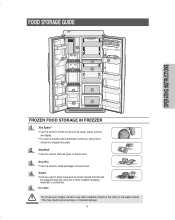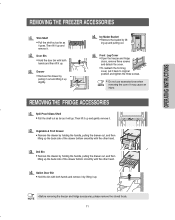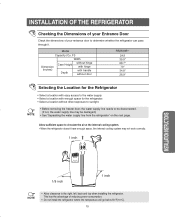Samsung RS2530BWP Support Question
Find answers below for this question about Samsung RS2530BWP.Need a Samsung RS2530BWP manual? We have 1 online manual for this item!
Question posted by dsimpers on April 7th, 2012
Overheats Between Freezer And Refridgerator. How To Fix It?
The person who posted this question about this Samsung product did not include a detailed explanation. Please use the "Request More Information" button to the right if more details would help you to answer this question.
Current Answers
Related Samsung RS2530BWP Manual Pages
Samsung Knowledge Base Results
We have determined that the information below may contain an answer to this question. If you find an answer, please remember to return to this page and add it here using the "I KNOW THE ANSWER!" button above. It's that easy to earn points!-
General Support
...-7864). Have your monitor's model number and serial number on hand when you will have to get your LCD monitor is new, replaced. To fix this problem, you call. There Is A Thin Red (Green, Yellow) Line Running Through My LCD Monitor. The thin red, green, blue, white, black, or yellow... -
General Support
... keys key for Done to save the Home Screen Time Out setting My SGH-i607 Display Keeps Going Back To The Home Screen, How Do I Fix This? My SGH-i607 Display Keeps Going Back To The Home Screen, How Do... -
General Support
In rare circumstances, the Emergency Downloading message can be the result of the reasons described above. My Sprint Handset States "Offline Mode", How Do I Fix This? This will render it useless and it with you to your handset. If this does not resolve the problem, we recommend contacting ...
Similar Questions
Ice Buildup On The Bottom Of Freezer Side Of Refrigerator. Drain Hole Freezes Up
How do I stop the drain hole from freezing up.I made sure the drain hole is not plugged up I replace...
How do I stop the drain hole from freezing up.I made sure the drain hole is not plugged up I replace...
(Posted by Ltoro3293 5 years ago)
Freezer Works But Refrigerator Top Part Doesn't Stays Between 65 And 72f Tried R
refrigerator side doesn't work even after resetting stays hot 65f to 72f spoils everything about it ...
refrigerator side doesn't work even after resetting stays hot 65f to 72f spoils everything about it ...
(Posted by ecantoran 6 years ago)
Where Can I Get Samsung Refrigerator Trays Model Rs2530bwp
(Posted by melapholde 9 years ago)
Samsung Rs2530bwp Freezer Works, Refrigerator Does Not
(Posted by sughoff 9 years ago)
Ice Maker Not Working On My Samsung Freezer Modle # Rs2530bwp
trying to figure out why my feezer stopped making ice?
trying to figure out why my feezer stopped making ice?
(Posted by normagarcia3568 12 years ago)