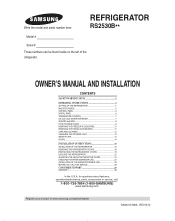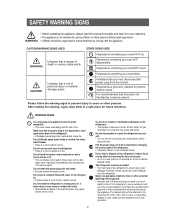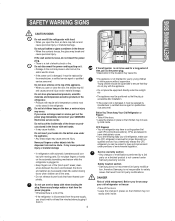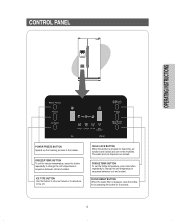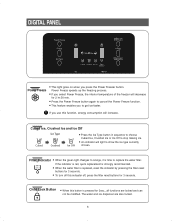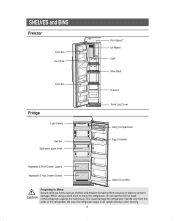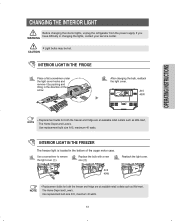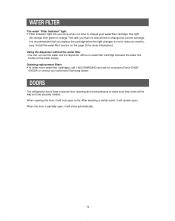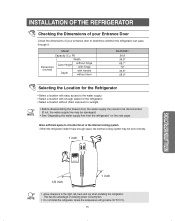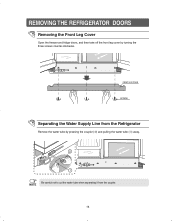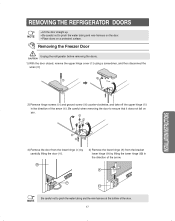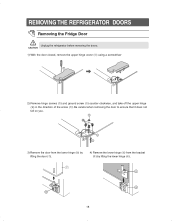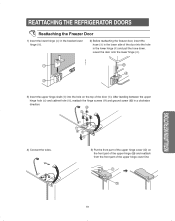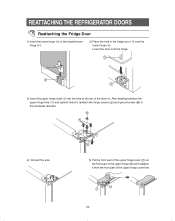Samsung RS2530BBP Support Question
Find answers below for this question about Samsung RS2530BBP.Need a Samsung RS2530BBP manual? We have 1 online manual for this item!
Question posted by dieselgrl065 on June 9th, 2012
Fridge Is Freezing
Everything on the refrigerator side is freezing solid! Where is the damper switch?
Current Answers
Related Samsung RS2530BBP Manual Pages
Samsung Knowledge Base Results
We have determined that the information below may contain an answer to this question. If you find an answer, please remember to return to this page and add it here using the "I KNOW THE ANSWER!" button above. It's that easy to earn points!-
General Support
Soft Freeze Mode ในตู้เย็นซัมซุงคืออะไร เ&#... -
General Support
... blue indicator light flashes every 3 seconds. Low battery mode: There is limited to the original purchaser A copy of your headset responds slowly, stops responding, or freezes, press the reset button on which ear you should contact their local government office, for disposal. Users are paired, the headset attempts to adjust the... -
General Support
... 043 722-6201/2 043 722-6205 Peter Nel 4Buffalo Park Drive, Arcadia, East London, 5247 FLS REFRIGERATION AND APPL. 046 624-2767 Terrence Fourie Shop6,Duckpond Cnt,Campbell Str,Port Alfre INDRAF TV DIENSTE (NO FRIDGES) 042 293-3616/082 3042612/0827411369 0866 106 213 Swannie 24 DaGama Road, Quicksilver Building,Jeffreys...
Similar Questions
Setting Samsung Fridge/freeze Temps
I have a brand new Samsung Fridge/freezer. How do I set the temperatures?
I have a brand new Samsung Fridge/freezer. How do I set the temperatures?
(Posted by Roadrunner7022 2 years ago)
The Back Of My Freezer Freezes Solid, Freezer Dies, And Everything On The Bottom
everything on the bottom of the fridge freezes. The only way to fix this is to defrost the whole thi...
everything on the bottom of the fridge freezes. The only way to fix this is to defrost the whole thi...
(Posted by Vitofamle 8 years ago)
What Does The Power Freeze Button Do?samsung Rs2530bbp Refridgerator
(Posted by clwillt 9 years ago)
How To Remove And Install Samsung Refrigerator Rs2530bbp Condenser Fan
(Posted by jkro 10 years ago)
How To Put Refrigerator Samsung Rs2530bbp In Defrost
(Posted by kurkori 10 years ago)